SoQtConstrainedViewer Class Reference
[Qt]
 Base viewer class which adds camera constraints given a world up direction.
More...
Base viewer class which adds camera constraints given a world up direction.
More...
#include <Inventor/Qt/viewers/SoQtConstrainedViewer.h>
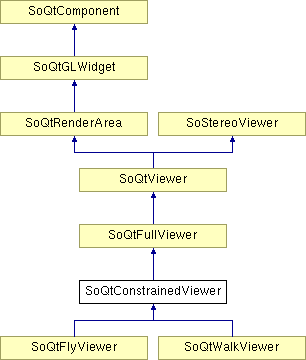
Public Member Functions | |
| void | setUpDirection (const SbVec3f &newUpDirection) |
| SbVec3f | getUpDirection () |
| virtual void | setCamera (SoCamera *newCam) |
| virtual void | saveHomePosition () |
| virtual void | resetToHomePosition () |
| virtual void | recomputeSceneSize () |
Detailed Description
 Base viewer class which adds camera constraints given a world up direction.
Base viewer class which adds camera constraints given a world up direction.
This is a base class for the SoQtWalkViewer and SoQtFlyViewer component viewers. This class adds methods and convenience routines available to subclasses to constrain the camera given a world up direction. This prevents the camera from looking upside down. By default the +Y direction is used.
SEE ALSO
SoQtFullViewer, SoQtViewer, SoQtComponent, SoQtRenderArea, SoQtWalkViewer, SoQtFlyViewer
Member Function Documentation
| SbVec3f SoQtConstrainedViewer::getUpDirection | ( | ) | [inline] |
Returns the upward direction of the viewer.
| virtual void SoQtConstrainedViewer::recomputeSceneSize | ( | ) | [virtual] |
This can be used to let the viewer know that the scene graph has changed so that the viewer can recompute things like speed which depend on the scene graph size.
Note: This routine is automatically called whenever setSceneGraph() is called.
Reimplemented from SoQtViewer.
| virtual void SoQtConstrainedViewer::resetToHomePosition | ( | ) | [virtual] |
| virtual void SoQtConstrainedViewer::saveHomePosition | ( | ) | [virtual] |
Saves the camera values.
Reimplemented from SoQtViewer.
| virtual void SoQtConstrainedViewer::setCamera | ( | SoCamera * | cam | ) | [virtual] |
Sets the edited camera.
Setting the camera is only needed if the first camera found in the scene when setting the scene graph isn't the one the user really wants to edit.
Reimplemented from SoQtFullViewer.
Reimplemented in SoQtFlyViewer, and SoQtWalkViewer.
| void SoQtConstrainedViewer::setUpDirection | ( | const SbVec3f & | newUpDirection | ) |
Specifies the upward direction of the viewer.
This up direction is used by the viewers to constrain the camera when tilting up/down, and also used when rotating the camera right/left. The default is the +Y (0,1,0) direction.
The documentation for this class was generated from the following file:
- Inventor/Qt/viewers/SoQtConstrainedViewer.h