SoQtViewer Class Reference
[Qt]
 Viewer component lowest base class.
More...
Viewer component lowest base class.
More...
#include <Inventor/Qt/viewers/SoQtViewer.h>
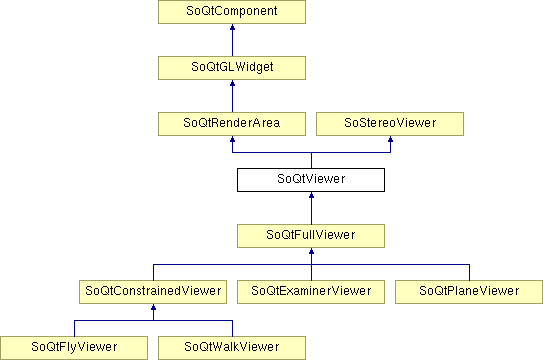
Detailed Description
 Viewer component lowest base class.
Viewer component lowest base class.
This is the lowest base class for viewer components. This class adds the notion of a camera to the SoQtRenderArea class. Whenever a new scene is specified with setSceneGraph(), the first camera encountered will be by default used as the edited camera. If no camera is found in the scene, the viewer will automatically create one. If the viewer type is SoQtViewer::BROWSER then the camera is told to view the supplied scene graph but is not added beneath that scene graph root. If the viewer type is SoQtViewer::EDITOR then the camera is added beneath the supplied scene graph root.
In addition to automatically creating a camera if needed, this base class also creates a headlight (directional light which is made to follow the camera), and enables the user to change drawing styles (like wireframe or move wireframe), and buffering types. When the headlight is enabled, a group node is added immediately following the edited camera. This group contains a directional light node.
This base class also provides a convenient way to have the camera near and far clipping planes be automatically adjusted to minimize the clipping of objects in the scene.
Viewers allow the application to shadow event processing. When the application registers an event processing callback by calling setEventCallback() the viewer will invoke this callback for every Q event it receives. However, unlike the render area, the viewer ignores the return value of this callback, and processes the event as usual. This allows the application to expand viewing capabilities without breaking the viewing paradigm. It is an easy way to hook up other devices, like the spaceball, to an existing viewer.
Depending on the DecimationStrategy, a viewer can control the complexity of a scene by adjusting the Decimation elements to reach certain goals. The viewer can attempt to keep a constant frame rate or a constant number of triangles rendered. The viewer can be set to switch to full detail when the scene is not moving.
In order to set the frame rate, the viewer times each render action traversal, and then adjusts the Decimation percentage to keep the time within a range depending on the goal frames per second. To fix the number of triangles, the viewer applies a GetPrimitiveCountAction before each traversal and sets the DecimationPercentage to the desired percentage of the resulting count.
If the DecimationStrategy is NORMAL (the default) then nothing special is done. If the strategy is FIXED_PERCENTAGE, then the same percentage is used for every render. Also note that FIXED_PERCENTAGE sets the DecimationType to be PERCENTAGE (all others use AUTOMATIC), which means that instances of SoLOD will not use the camera position in their calculations, and can therefore be cached.
The application can add callbacks from the viewer to get the current decimation level, the current primitive count and the current frames per second. The decimation level and primitive count callbacks are called every frame. The frames per second callback is called after a certain number of samples have been averaged together.
SEE ALSO
SoQtComponent, SoQtRenderArea, SoQtExaminerViewer, SoQtWalkViewer, SoQtFlyViewer, SoQtPlaneViewer
Member Enumeration Documentation
List of possible drawing styles.
Note: Refer to the SoQtViewer man pages for a complete description of those draw styles.
- Enumerator:
| enum SoQtViewer::DrawType |
| enum SoQtViewer::Type |
Editor types.
An EDITOR viewer will create a camera under the user supplied scene graph (specified in setSceneGraph()) if it cannot find one in the scene and will leave the camera behind when supplied with a new scene.
A BROWSER viewer will also create a camera if it cannot find one in the scene, but will place it above the scene graph node (camera will not appear in the user supplied scene graph), and will automatically remove it when another scene is supplied to the viewer.
Member Function Documentation
| virtual void SoQtViewer::actualRendering | ( | ) | [virtual] |
This method is called automatically when the viewer requests that its SoBaseStereo object perform stereo rendering.
actualRendering() may then be called twice (once for each eye view) and therefore must not take into account any stereo-specific settings. It should behave as if it were a rendering method for a monoscopic view.
Implements SoStereoViewer.
| void SoQtViewer::addFinishCallback | ( | SoQtViewerCB * | f, | |
| void * | userData = NULL | |||
| ) | [inline] |
Adds finish callback routines on the viewer.
Start callbacks are called whenever the user starts doing interactive viewing (for example, mouse down), and finish callbacks are called when user is done doing interactive work (for example, mouse up).
Note: The viewer "this" pointer is passed as callback data.
| void SoQtViewer::addStartCallback | ( | SoQtViewerCB * | f, | |
| void * | userData = NULL | |||
| ) | [inline] |
Adds start callback routine on the viewer.
Start callbacks are called whenever the user starts doing interactive viewing (for example, mouse down), and finish callbacks are called when user is done doing interactive work (for example, mouse up).
Note: The viewer "this" pointer is passed as callback data.
| virtual SoDEPRECATED void SoQtViewer::adjustClippingPlanes | ( | ) | [virtual] |
Along with the manipulation of the camera, SoBaseStereo needs to set the scene appropriately when changing the camera settings.
- Deprecated:
-
Deprecated since Open Inventor 9000
use adjustCameraClippingPlanes() Instead.
| void SoQtViewer::enableFullRenderingWhenStill | ( | SbBool | onOff | ) |
If this flag is set, the viewer will render at full resolution when it sits still for a certain period of time.
Default is false.
The default value can be set using the environment variable OIV_FULL_RENDER_WHEN_STILL (0 = FALSE, 1 = TRUE).
| void SoQtViewer::enableMouseWheelDolly | ( | SbBool | onOff | ) | [inline] |
Enable/disable moving the camera with the mouse wheel, TRUE by default.
| virtual void SoQtViewer::enableSeekWithOrtho | ( | SbBool | flag | ) | [inline, virtual] |
If FALSE, the seek functionality is disabled for an SoOrthographicCamera.
Default is TRUE.
| float SoQtViewer::getAutoClipTolerance | ( | ) | const [inline] |
Gets the auto clipping tolerance value.
| virtual const SbVec2s& SoQtViewer::getBottomRight | ( | ) | [virtual] |
Returns the position of the OpenGL drawing window in absolute screen coordinates (not relative to parent window) of the native window system (typically Y increasing downward).
Returns "Bottom" in the first value of the vector and "Right" in the second value (reverse of the usual X,Y ordering). This is important, for example, for interlaced auto-stereo displays that need the left or right eye view specifically on even or odd pixel row/column.
Implements SoStereoViewer.
| SoQtViewer::BufferType SoQtViewer::getBufferingType | ( | ) | [inline] |
Gets the current buffering type in the main view.
| SoCamera* SoQtViewer::getCamera | ( | ) | [inline] |
Gets the edited camera.
| SoNode* SoQtViewer::getCameraSceneGraph | ( | ) |
Gets the sub-scene graph to be viewed.
| SoType SoQtViewer::getCameraType | ( | ) | [inline] |
Gets the camera type that will be created by the viewer if no cameras are found in the scene graph (see SoPerspectiveCamera and SoOrthographicCamera).
| float SoQtViewer::getCurrentDecimationPercentage | ( | ) |
Returns the Decimation Percentage the viewer used in its last render.
| SoQtViewer::CursorStyle SoQtViewer::getCursorStyle | ( | ) | [inline] |
Returns the cursor style.
| SoQtViewer::DecimationStrategy SoQtViewer::getDecimationStrategy | ( | ) | [inline] |
Gets strategy to use to decide on decimation value.
| SbBool SoQtViewer::getDepthValue | ( | int | x, | |
| int | y, | |||
| float & | depth | |||
| ) | [inline] |
Returns the depth value, scaled between 0.0 and 1.0, from the depth buffer at window coordinates x, y.
This is only valid after the traversal of the scene graph e.g., in a post render callback (see setPostRenderCallback()).
| SoQtViewer::DrawStyle SoQtViewer::getDrawStyle | ( | SoQtViewer::DrawType | type | ) |
Queries the current drawing style in the main view.
| float SoQtViewer::getFixedPercentage | ( | ) | [inline] |
Gets fixed percentage for the viewer to render (0.0 to 1.0).
| float SoQtViewer::getGoalFramesPerSecond | ( | ) | [inline] |
Gets goal frames per second for the viewer to try to render.
| int32_t SoQtViewer::getGoalNumberOfTriangles | ( | ) | [inline] |
Gets goal number of triangles for the viewer to try to render.
| SoDirectionalLight* SoQtViewer::getHeadlight | ( | ) | [inline] |
Returns the headlight node.
| int SoQtViewer::getNumSamples | ( | ) | [inline] |
Gets how many frames should be timed before frames per second callback is called.
| float SoQtViewer::getPickRadius | ( | ) | const |
Returns the current pick radius for picking and seeking actions.
| virtual SoNode* SoQtViewer::getSceneGraph | ( | ) | [virtual] |
Gets the scene graph to render.
Reimplemented from SoQtRenderArea.
| SoSeparator* SoQtViewer::getSceneRoot | ( | ) | [inline] |
Returns the viewer's scene root.
| float SoQtViewer::getSeekTime | ( | ) | [inline] |
Queries the seek time.
| virtual const SbVec2s& SoQtViewer::getSize | ( | ) | [virtual] |
Returns the size of the OpenGL drawing window in absolute screen coordinates (not relative to parent window) of the native window system (typically Y increasing downward).
Implements SoStereoViewer.
| virtual float SoQtViewer::getStereoBalance | ( | ) | [virtual] |
Returns the current stereo balance.
Implements SoStereoViewer.
| float SoQtViewer::getStereoOffset | ( | ) | [virtual] |
| SoBaseStereo* SoQtViewer::getStereoViewType | ( | ) | [virtual] |
Returns the current stereo implementation.
Implements SoStereoViewer.
| virtual const SbVec2s& SoQtViewer::getTopLeft | ( | ) | [virtual] |
Returns the position of the OpenGL drawing window in absolute screen coordinates (not relative to parent window) of the native window system (typically Y increasing downward).
Returns "Top" in the first value of the vector and "Left" in the second value (reverse of the usual X,Y ordering). This is important, for example, for interlaced auto-stereo displays that need the left or right eye view specifically on even or odd pixel row/column.
Implements SoStereoViewer.
| virtual SoCamera* SoQtViewer::getViewerCamera | ( | ) | [virtual] |
Returns the camera so SoBaseStereo can manipulate it to achieve the stereo effect.
Implements SoStereoViewer.
| void SoQtViewer::getViewport | ( | short & | left, | |
| short & | bottom, | |||
| short & | width, | |||
| short & | height | |||
| ) | [virtual] |
Returns viewport region as origin (lower-left corner) and size, given as pixel coordinates.
Implements SoStereoViewer.
| SbBool SoQtViewer::isAutoClipping | ( | ) | const [inline] |
Queries if auto clipping is ON.
| virtual SbBool SoQtViewer::isCameraHeightAnglePreserved | ( | ) | const [inline, virtual] |
Query whether the SoPerspectiveCamera's heightAngle is preserved if the camera is changed to an SoOrthographicCamera and then toggled back to an SoPerspectiveCamera.
| SbBool SoQtViewer::isCursorEnabled | ( | ) | const [inline] |
Queries whether the viewer is allowed to change the cursor over the renderArea window.
| SbBool SoQtViewer::isDetailSeek | ( | ) | [inline] |
Queries whether the viewer is in seek mode.
| SbBool SoQtViewer::isFullRenderingWhenStill | ( | ) | [inline] |
Queries if the viewer will render at full resolution when it sits still for a certain period of time.
| SbBool SoQtViewer::isHeadlight | ( | ) | [inline] |
Queries if the headlight is on.
| SbBool SoQtViewer::isSeekMode | ( | ) | [inline] |
Returns TRUE if currently in seek mode.
| virtual SbBool SoQtViewer::isSeekWithOrthoEnabled | ( | ) | const [inline, virtual] |
Query whether the seek functionality is enabled for an SoOrthographicCamera.
| virtual SbBool SoQtViewer::isStereoAbsoluteAdjustments | ( | ) | const [inline, virtual] |
Returns TRUE if stereo absolute adjustments are enabled.
Reimplemented from SoStereoViewer.
| virtual SbBool SoQtViewer::isStereoActive | ( | ) | [virtual] |
Returns TRUE if stereo is active.
Implements SoStereoViewer.
| virtual SbBool SoQtViewer::isStereoBalanceNearFrac | ( | ) | [virtual] |
Returns TRUE if the stereo balance adjustement is defined as a fraction of the camera near distance.
Implements SoStereoViewer.
| virtual SbBool SoQtViewer::isStereoViewing | ( | ) | [virtual] |
Queries if stereo viewing is on or off on the viewer.
See setStereoViewing() for additional info.
| SbBool SoQtViewer::isStereoViewReversed | ( | ) | [virtual] |
Returns TRUE if the left and right eye views are reversed.
Implements SoStereoViewer.
| SbBool SoQtViewer::isStillNow | ( | ) | [inline] |
Returns whether the viewer is currently still.
| virtual SbBool SoQtViewer::isViewerDoubleBuffer | ( | ) | [virtual] |
Returns TRUE if viewer is double buffered.
Implements SoStereoViewer.
| SbBool SoQtViewer::isViewing | ( | ) | const [inline] |
Queries whether the viewer is turned on or off.
See setViewing() for details.
| void SoQtViewer::processCommonEnterEvents | ( | unsigned int | state | ) | [protected, slot] |
Process common enter events of the viewer.
| virtual void SoQtViewer::recomputeSceneSize | ( | ) | [virtual] |
This can be used to let the viewer know that the scene graph has changed so that the viewer can recompute things like speed which depend on the scene graph size.
Note: This routine is automatically called whenever setSceneGraph() is called.
Reimplemented in SoQtConstrainedViewer.
| void SoQtViewer::removeFinishCallback | ( | SoQtViewerCB * | f, | |
| void * | userData = NULL | |||
| ) | [inline] |
Removes finish callback routine from the viewer.
Note: The viewer "this" pointer is passed as callback data.
| void SoQtViewer::removeStartCallback | ( | SoQtViewerCB * | f, | |
| void * | userData = NULL | |||
| ) | [inline] |
Removes start callback routine from the viewer.
Note: The viewer "this" pointer is passed as callback data.
| virtual void SoQtViewer::resetToHomePosition | ( | ) | [virtual] |
Restores the camera values.
Reimplemented in SoQtConstrainedViewer, SoQtExaminerViewer, and SoQtFlyViewer.
| void SoQtViewer::reverseStereoView | ( | SbBool | reverse | ) | [virtual] |
If TRUE, reverse the left and right eye views.
Implements SoStereoViewer.
| virtual void SoQtViewer::saveHomePosition | ( | ) | [virtual] |
Saves the camera values.
Reimplemented in SoQtConstrainedViewer.
| void SoQtViewer::setAutoClipping | ( | SbBool | onOrOff | ) |
Sets the auto clipping plane.
When auto clipping is ON, the camera near and far planes are dynamically adjusted to be as tight as possible around the objects being viewed. When OFF, the user is expected to manually set those planes within the preference sheet (default is on). Default is ON.
The default value can be set using the environment variable OIV_AUTO_CLIPPING (0 = FALSE, 1 = TRUE).
| void SoQtViewer::setAutoClipTolerance | ( | float | tolerance | ) | [inline] |
Sets the auto clipping tolerance value.
Auto clipping normally sets the near and far clip planes based on the scene's bounding box. If the camera is inside the scene bounding box, the near plane is moved in front of the camera using tolerance *bbox size. The default is 0.001.
The default value can be set using the environment variable OIV_AUTO_CLIP_TOLERANCE.
| virtual void SoQtViewer::setBufferingType | ( | SoQtViewer::BufferType | type | ) | [virtual] |
Sets the current buffering type in the main view (default SoQtViewer::BUFFER_DOUBLE).
Reimplemented in SoQtFullViewer.
| virtual void SoQtViewer::setCamera | ( | SoCamera * | cam | ) | [virtual] |
Sets the edited camera.
Setting the camera is only needed if the first camera found in the scene when setting the scene graph isn't the one the user really wants to edit.
Reimplemented in SoQtConstrainedViewer, SoQtExaminerViewer, SoQtFlyViewer, SoQtFullViewer, SoQtPlaneViewer, and SoQtWalkViewer.
| virtual void SoQtViewer::setCameraSceneGraph | ( | SoNode * | cameraSceneGraph | ) | [virtual] |
Sets the sub-scene graph to be used for viewAll computation.
If this sub-scene graph contains a camera, this camera will be used as the viewer camera. Otherwise the first camera of the scene graph will be used. If no camera is found, the viewer will create its own above the root.
When viewAll computes the bounding box that will be used for determining where to position the camera, it will base its computation on this sub-scene graph rather than on the entire scene graph.
It is useful to specify a sub-scene graph when, for instance, you are using a second camera in the scene, followed by annotation. With this method you can exclude the annotation from the viewAll bounding box computation. Note that since Open Inventor 8.0 you can also exclude portions of the scene graph from the bounding box computation using an SoBBox node.
This method can also be useful when using PoView/PoSceneView. As the viewer uses the first camera it finds, it could find the camera of a PoView/PoSceneView. The bounding box would be computed based on the sub-scene graph owned by this PoView/PoSceneView. Thus the global bounding box of the whole scene would be wrong, causing some clipping problems when viewing.
| virtual void SoQtViewer::setCameraType | ( | SoType | type | ) | [virtual] |
Sets the camera type that will be created by the viewer if no cameras are found in the scene graph (see SoPerspectiveCamera and SoOrthographicCamera).
By default an SoPerspectiveCamera will be created if no cameras are found.
Note: The set method will only take effect the next time a scene graph is specified (and if no cameras are found).
Reimplemented in SoQtFlyViewer, and SoQtWalkViewer.
| void SoQtViewer::setCameraTypeChangeCallback | ( | SoQtViewerCameraTypeChangeCB * | callback, | |
| void * | userdata | |||
| ) |
Defines a callback which is called each time the camera type has changed (change from SoPerspectiveCamera to SoOrthographicCamera or vice versa).
| virtual void SoQtViewer::setCursorEnabled | ( | SbBool | onOrOff | ) | [virtual] |
Sets whether the viewer is allowed to change the cursor over the renderArea window.
When disabled, the cursor is not defined by the viewer and will not change as the mode of the viewer changes. When re-enabled, the viewer will reset it to the appropriate icon.
Disabling the cursor enables the application to set the cursor directly on the viewer window or on any parent widget of the viewer. This can be used when setting a busy cursor on the application shell.
Reimplemented in SoQtExaminerViewer, SoQtFlyViewer, SoQtPlaneViewer, and SoQtWalkViewer.
| virtual void SoQtViewer::setCursorStyle | ( | SoQtViewer::CursorStyle | style | ) | [virtual] |
Sets the cursor style.
The standard Open Inventor (CLASSIC) cursors use all white pixels, which can be difficult to see over light colored geometry or background. The XOR and SHADOW style cursors are much easier to see. The XOR style cursors that have a "hand" shape differ from the other styles in that the cursor hotspot is at the tip of the index finger. This generally works better for picking.
The cursor can also be specified using environment variable OIV_CURSOR_STYLE, where the values 0, 1, and 2 specify Classic, XOR, and Shadow cursors respectively.
Note: This method only has an effect if setCursorEnabled is set to TRUE.
| void SoQtViewer::setDecimationPercentageCallback | ( | SoQtViewerDecimationPercentageCB * | callback, | |
| void * | userData = NULL | |||
| ) |
Registers decimation percentage callback.
| void SoQtViewer::setDecimationStrategy | ( | SoQtViewer::DecimationStrategy | strategy | ) |
Sets strategy to use to decide on decimation value.
Default is normal.
Valid values are NORMAL, FIXED_NUM_TRIANGLES, FRAMES_PER_SECOND, FIXED_PERCENTAGE.
| void SoQtViewer::setDetailSeek | ( | SbBool | onOrOff | ) | [inline] |
When the viewer is in seek mode, left mouse clicks initiate a pick, and the viewer changes its orientation and position to look at the picked object.
This routine tells the seeking viewer whether to orient the camera towards the picked point (detail on), or the center of the object's bounding box (detail off). Default is detail on.
| virtual void SoQtViewer::setDrawStyle | ( | SoQtViewer::DrawType | type, | |
| SoQtViewer::DrawStyle | style | |||
| ) | [virtual] |
Sets the current drawing style in the main view.
The user can specify the INTERACTIVE draw style (draw style used when the scene changes) independently from the STILL style. Default is VIEW_AS_IS draw style for STILL and VIEW_SAME_AS_STILL for INTERACTIVE.
The default value can be set using the environment variables OIV_STILL_DRAW_STYLE and OIV_INTERACTIVE_DRAW_STYLE. Valid values are VIEW_AS_IS, VIEW_HIDDEN_LINE, VIEW_NO_TEXTURE, VIEW_LOW_COMPLEXITY, VIEW_LINE, VIEW_POINT, VIEW_BBOX, VIEW_LOW_RES_LINE, VIEW_LOW_RES_POINT for OIV_STILL_DRAW_STYLE and the same plus VIEW_SAME_AS_STILL for OIV_INTERACTIVE_DRAW_STYLE.
Possible draw styles are: VIEW_AS_IS - Leaves the objects unchanged.
VIEW_HIDDEN_LINE - Renders the object as wireframe, but only shows the object front faces. This is accomplished using a two-pass rendering. In the first pass, the objects are rendered as FILLED using the background BASE_COLOR (this sets up the wanted z-buffer values). The second pass then renders the objects as LINES, while adjusting the z-buffer range to limit overlapping polygons problems.
VIEW_NO_TEXTURE - Renders the objects without any textures. This is done by setting the override flag on an empty SoTexture2 node.
VIEW_LOW_COMPLEXITY - Renders the objects without any textures and with a low complexity. This is done by setting the override flag on an empty SoTexture2 node, and by setting a low complexity value on an SoComplexity node with override set to TRUE.
VIEW_LINE - Renders the objects as LINES (no texture) with lighting model set to BASE_COLOR.
VIEW_LOW_RES_LINE - Renders the objects as LINES (no texture) using a low complexity, with lighting model set to BASE_COLOR and no depth comparison.
VIEW_POINT - Renders the objects as POINTS (no texture) with lighting model set to BASE_COLOR.
VIEW_LOW_RES_POINT - Renders the objects as POINTS (no texture) using a low complexity, with lighting model set to BASE_COLOR and no depth comparison.
VIEW_BBOX - Renders the objects with complexity BOUNDING_BOX, lighting model set to BASE_COLOR and drawing style LINES (no texture) with no depth comparison.
VIEW_SAME_AS_STILL - This only applies to INTERACTIVE draw type. It enables the interactive draw style mode to match the regular draw style mode without having to set it explicitly.
Reimplemented in SoQtFullViewer.
| void SoQtViewer::setFixedPercentage | ( | float | percent | ) |
Sets fixed percentage for the viewer to render (0.0 to 1.0) Default is 1.0.
The default value can be set using the environment variable OIV_DECIMATION_PERCENTAGE (0.0 to 1.0).
| void SoQtViewer::setFramesPerSecondCallback | ( | SoQtViewerFPSCB * | callback, | |
| void * | userData = NULL | |||
| ) |
Registers frames per second callback.
| void SoQtViewer::setGoalFramesPerSecond | ( | float | goal | ) |
Sets goal frames per second for the viewer to try to render.
Default is 8.0.
The default value can be set using the environment variable OIV_DECIMATION_GOAL_FPS.
| void SoQtViewer::setGoalNumberOfTriangles | ( | int32_t | goal | ) |
Sets goal number of triangles for the viewer to try to render.
Default is 10000.
The default value can be set using the environment variable OIV_DECIMATION_GOAL_NUM_OF_TRIANGLES.
| virtual void SoQtViewer::setHeadlight | ( | SbBool | onOrOff | ) | [virtual] |
Turns the headlight on/off (default on).
The default value can be set using the environment variable OIV_USE_HEADLIGHT (0 = FALSE, 1 = TRUE).
Reimplemented in SoQtFullViewer.
| void SoQtViewer::setNumSamples | ( | int | numFrames | ) |
Sets how many frames should be timed before frames per second callback is called, default is 10.
| void SoQtViewer::setPickRadius | ( | float | radius | ) |
Sets the pick radius, in pixels, used by the viewer for picking and seeking actions.
Effectively calls setRadius() on the viewer's internal SoRayPickAction. The default is the SoRayPickAction default (5 pixels).
Specifying a radius of 0 may give better performance. In particular, some shapes like MoMeshSkin implement a fast GPU picking algorithm that can only be used when radius is 0.
| virtual void SoQtViewer::setPreserveCameraHeightAngle | ( | SbBool | flag | ) | [inline, virtual] |
If TRUE, an SoPerspectiveCamera's heightAngle is preserved if the camera is changed to an SoOrthographicCamera and then toggled back to an SoPerspectiveCamera.
Default is FALSE.
| virtual void SoQtViewer::setSceneGraph | ( | SoNode * | newScene | ) | [virtual] |
Sets the scene graph to render.
Whenever a new scene is supplied the first camera encountered will be by default used as the edited camera, else a new camera will be created. If the scene graph does not contain any light nodes, the viewer inserts a headlight (directional light which is made to follow the camera) immediately after the camera. See the main description of this class for further details.
Reimplemented from SoQtRenderArea.
| virtual void SoQtViewer::setSeekMode | ( | SbBool | onOrOff | ) | [virtual] |
Set the viewer into/out of seek mode (default OFF).
Actual seeking will not happen until the viewer decides to, for example, on a mouse click.
Note: Setting the viewer out of seek mode while the camera is being animated will stop the animation at the current location.
Reimplemented in SoQtExaminerViewer, SoQtFlyViewer, SoQtPlaneViewer, and SoQtWalkViewer.
| void SoQtViewer::setSeekTime | ( | float | seconds | ) | [inline] |
Sets the time a seek takes to change to the new camera location.
A value of zero seeks directly to the point without any animation. Default value is 2 seconds.
For historical reasons, setting the seek time to zero causes the viewer to stay in seek mode. If you want the camera to move immediately to its new position and still have the viewer leave seek mode after moving the camera, set the seek time to a very small non-zero value.
The default value can be set using the environment variable OIV_SEEK_TIME.
| virtual void SoQtViewer::setStereoAbsoluteAdjustments | ( | SbBool | absolute | ) | [virtual] |
If TRUE, use stereo absolute adjustments.
Reimplemented from SoStereoViewer.
| virtual void SoQtViewer::setStereoActive | ( | SbBool | activate | ) | [virtual] |
If TRUE, stero is activated.
Default is FALSE. The default can be set using the OIV_STEREO_ACTIVE environment variable.
Implements SoStereoViewer.
| virtual void SoQtViewer::setStereoBalance | ( | float | balance, | |
| SbBool | nearFrac = false | |||
| ) | [virtual] |
Sets the stereo balance (the position of the zero parallax plane).
Default is 1.0. The default can be set using the OIV_STEREO_BALANCE environment variable.
Implements SoStereoViewer.
| void SoQtViewer::setStereoOffset | ( | float | dist | ) | [virtual] |
| virtual void SoQtViewer::setStereoViewing | ( | SbBool | onOrOff | ) | [virtual] |
Turns stereo viewing on/off on the viewer (default off).
When in stereo mode, which may not work on all machines, the scene is rendered twice (in the left and right buffers) with an offset between the two views to simulate stereo viewing. Stereo glasses have to be used to see the effect. Stereo viewing is only possible with a graphics board that has support for stereo.
| void SoQtViewer::setStereoViewType | ( | SoBaseStereo * | stereo | ) | [virtual] |
Set an implementation of stereo viewing to use.
If stereo is NULL, stereo is inactivated (see setStereoActive). Default is SoAnaglyphStereo with RED_CYAN color filter. The default can be set using the OIV_STEREO_TYPE environment variable.
Implements SoStereoViewer.
| virtual void SoQtViewer::setViewing | ( | SbBool | onOrOff | ) | [virtual] |
Sets whether the viewer is turned on or off.
When turned on, events are consumed by the viewer. When viewing is off, events are processed by the viewer's render area. This means events will be sent down to the scene graph for processing (i.e. picking can occur). Note that if the application has registered an event callback, it will be invoked on every message, whether viewing is turned on or not. However, the return value of this callback (which specifies whether the callback handled the event or not) is ignored when viewing is on. That is, the viewer will process the event even if the callback already did. This is to ensure that the viewing paradigm is not broken (default viewing is on).
Reimplemented in SoQtExaminerViewer, SoQtFlyViewer, SoQtFullViewer, SoQtPlaneViewer, and SoQtWalkViewer.
| void SoQtViewer::setViewport | ( | short | left, | |
| short | bottom, | |||
| short | width, | |||
| short | height | |||
| ) | [virtual] |
Sets viewport region with given origin (lower-left corner) and size, given as pixel coordinates.
Implements SoStereoViewer.
| virtual void SoQtViewer::toggleCameraType | ( | ) | [virtual] |
This routine will toggle the current camera from perspective to orthographic, and from orthographic back to perspective.
Note: It is not actually possible to "toggle" the type of a camera. In fact the current camera will be replaced by a new camera of the appropriate type. Of course the current camera node will be destroyed in the process unless it has been ref'd elsewhere.
| virtual void SoQtViewer::viewAll | ( | ) | [virtual] |
Changes the camera position to view the entire scene (the camera zoom or orientation isn't changed).
The viewer applies an SoGetBoundingBoxAction to the scene graph to get the bounding box of the entire scene. The bounding box will only include shapes that are actually traversed. For example the bounding box will not include shapes under an SoSwitch with whichChild set to SO_SWITCH_NONE. The action does not consider the visibility of shapes that are traversed. In other words the bounding box will include shapes that are invisible (SoDrawStyle), shapes that are clipped (SoClipPlane), etc. Use an SoBBox node to exclude shapes from the bounding box computation. Bounding boxes are automatically cached at SoSeparator nodes, so getting the bounding box is very fast when the scene graph has not been changed.
See all SoCamera::viewAll(). This method allows the application to adjust the camera based on a specific sub-graph or path in the scene graph.
Reimplemented in SoQtExaminerViewer.
The documentation for this class was generated from the following file:
- Inventor/Qt/viewers/SoQtViewer.h