SoSkeletonProcessing2d Class Reference
[Hit-Or-Miss And Skeleton]
 SoSkeletonProcessing2d engine computes the morphological skeleton of objects.
More...
SoSkeletonProcessing2d engine computes the morphological skeleton of objects.
More...
#include <ImageViz/Engines/MathematicalMorphology/HitOrMissAndSkeleton/SoSkeletonProcessing2d.h>
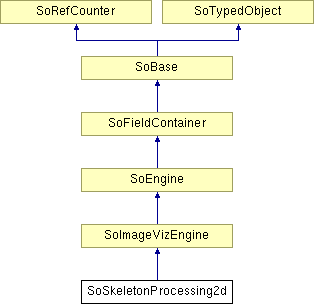
Public Member Functions | |
| SoSkeletonProcessing2d () | |
Public Attributes | |
| SoSFEnum | computeMode |
| SoSFImageDataAdapter | inBinaryImage |
| SoImageVizEngineOutput < SoSFImageDataAdapter, SoImageDataAdapter * > | outBinaryImage |
Detailed Description
 SoSkeletonProcessing2d engine computes the morphological skeleton of objects.
SoSkeletonProcessing2d engine computes the morphological skeleton of objects.
The skeleton of a set X is the line made up of those points for which the distance to the boundary of the set is reached by at least two points. During the first iteration, if 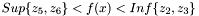 , the central point will be replaced with
, the central point will be replaced with  .
.
Imagine that the set X is a very dry herb prairie which starts to burn from all the points of its boundary. The skeleton would be the line where the fires meet. Using the same analogy, we may define the quench function as the time for the fire to reach this line.
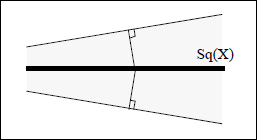
Figure 1: Sq(X) is the quench function
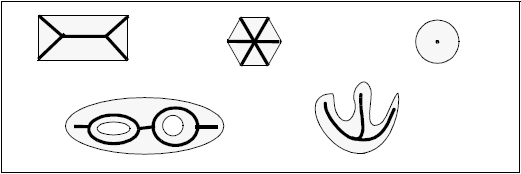
Figure 2: Some shapes and their skeletons
See also: SoEndPointsProcessing2d, SoTriplePointsProcessing2d, SoPruneProcessing2d.
FILE FORMAT/DEFAULT
- SkeletonProcessing2d {
| computeMode | MODE_AUTO |
| inBinaryImage | NULL |
Library references: skeleton
Constructor & Destructor Documentation
| SoSkeletonProcessing2d::SoSkeletonProcessing2d | ( | ) |
Constructor.
Member Data Documentation
Select the compute Mode (2D or 3D or AUTO) Use enum ComputeMode.
Default is MODE_AUTO
The input binary image.
Default value is NULL. Supported types include: binary color image.
| SoImageVizEngineOutput<SoSFImageDataAdapter,SoImageDataAdapter*> SoSkeletonProcessing2d::outBinaryImage |
The output binary image.
Default value is NULL. Supported types include: binary image.
The documentation for this class was generated from the following file:
- ImageViz/Engines/MathematicalMorphology/HitOrMissAndSkeleton/SoSkeletonProcessing2d.h