SoMorphologicalLaplacianProcessing Class Reference
[Laplacian]
 SoMorphologicalLaplacianProcessing engine
More...
SoMorphologicalLaplacianProcessing engine
More...
#include <ImageViz/Engines/EdgeDetection/Laplacian/SoMorphologicalLaplacianProcessing.h>
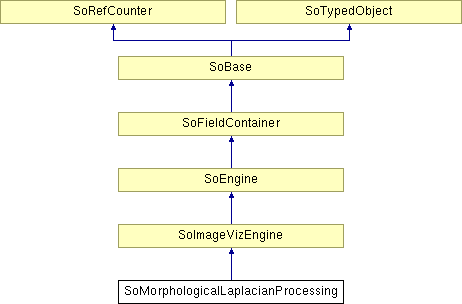
Public Types | |
| enum | PrecisionMode { FASTER = 0, PRECISE = 1 } |
Public Member Functions | |
| SoMorphologicalLaplacianProcessing () | |
Public Attributes | |
| SoSFEnum | computeMode |
| SoSFImageDataAdapter | inImage |
| SoSFEnum | precisionMode |
| SoSFInt32 | elementSize |
| SoImageVizEngineOutput < SoSFImageDataAdapter, SoImageDataAdapter * > | outImage |
Detailed Description
 SoMorphologicalLaplacianProcessing engine
SoMorphologicalLaplacianProcessing engine
The SoMorphologicalLaplacianProcessing engine computes laplacian of an image using morphological operations.
For an introduction, see:
- section Morphology
- section Edge Detection
- Introduction to Laplacian
This engine is a simple way to compute laplacian of an image using morphological operations.
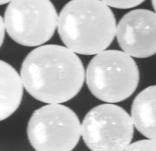
Figure 1 | 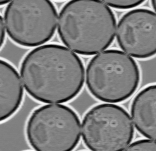
Figure 2 |
1: gray input image, 2: morphological laplacian result.
This engine uses SoErosionDiskProcessing2d or SoDilationDiskProcessing2d in 2D case and SoErosionBallProcessing3d or SoDilationBallProcessing3d in 3D case. Two additional parameters are also provided : Precision of the computation (Faster or Precise) and half-kernel size for morphological operation.
SEE ALSO
SoRecursiveLaplacianProcessing2d.
FILE FORMAT/DEFAULT
- MorphologicalLaplacianProcessing {
| computeMode | MODE_AUTO |
| inImage | NULL |
| precisionMode | FASTER |
| elementSize | 3 |
Library references: morpholaplacian
Member Enumeration Documentation
Constructor & Destructor Documentation
| SoMorphologicalLaplacianProcessing::SoMorphologicalLaplacianProcessing | ( | ) |
Constructor.
Member Data Documentation
Select the compute Mode (2D or 3D or AUTO) Use enum ComputeMode.
Default is MODE_AUTO
The half size of the structuring element.
A structuring element always has an odd side length (3x3, 5x5, etc) which is defined by 2 * elementSize + 1. Default value is 3.
The input image.
Default value is NULL. Supported types include: grayscale binary label color image.
| SoImageVizEngineOutput<SoSFImageDataAdapter,SoImageDataAdapter*> SoMorphologicalLaplacianProcessing::outImage |
The output image.
Default value is NULL. Supported types include: grayscale binary label color image.
Select the precision for computation method.
Use enum PrecisionMode. Default is FASTER
The documentation for this class was generated from the following file:
- ImageViz/Engines/EdgeDetection/Laplacian/SoMorphologicalLaplacianProcessing.h