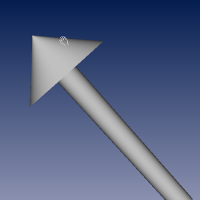CustomAlgebraicShape - This example shows how to use SoAlgebriacShape.
CustomAlgebraicShape - This example shows how to use SoAlgebriacShape.
DESCRIPTION:
This example demonstrates how to implement a custom algebraic shape by providing a shader file corresponding to a custom ray/shape intersection function. The custom shape represents an arrow which is composed by a cylinder and a cone. The shape of the arrow is designed by a set of user-controlled parameters that are forwarded to the shader slot.
USAGE:
The following user interface commands are possible:
| Length | Change the global length of the arrow. |
| ConeRadius | Change the radius of the hat of the arrow. |
| CylinderRadius | Change the radius of the base of the arrow. |
| ArrowHead | Change the coverage of the hat of the arrow. |
SEE ALSO
SoAlgebraicShape SoAlgebraicSphere SoAlgebraicCone SoAlgebraicCylinder SoFragmentShader
SCREENSHOT:
FILES:
-
Inventor/Features/AlgebraicShape/CustomAlgebraicShape/CustomAlgebraicShape.cxx
-
Inventor/Features/AlgebraicShape/CustomAlgebraicShape/SoAlgebraicArrow.cxx
-
Inventor/Features/AlgebraicShape/CustomAlgebraicShape/SoAlgebraicArrow.h
-
Inventor/Features/AlgebraicShape/CustomAlgebraicShape/textures/CustomAlgebraicShape.iv
-
Inventor/Features/AlgebraicShape/CustomAlgebraicShape/shaders/SoAlgebraicArrow_RayIntersection_frag.glsl
 CustomAlgebraicShape - This example shows how to use SoAlgebriacShape.
CustomAlgebraicShape - This example shows how to use SoAlgebriacShape.