Class SoJackDragger
- java.lang.Object
-
- All Implemented Interfaces:
SafeDisposable
public class SoJackDragger extends SoDragger
Jack-shaped object you rotate, translate, or scale by dragging with the mouse.SoJackDraggeris a composite dragger in the shape of a jack from the children's game jacks. Three lines along the x, y, and z axes form the central star shape, which you can drag with the mouse to rotate the jack. Dragging any of the small cubes mounted at the end of the axes will scale the jack uniformly in all 3 dimensions. At the core of the jack is anSoDragPointDraggerfor translating the jack.Each of these shapes is a different dragger with the default geometry changed. All of them are parts of the jack dragger, which keeps them moving together. The star is an
SoRotateSphericalDragger, and dragging it updates therotationfield of the jack dragger. The small cubes are anSoScaleUniformDragger, tied to thescaleFactorfield. The position of theSoDragPointDraggeris given by thetranslationfield. As with all draggers, if you change the fields the dragger will move to match the new settings.Remember: This is not an
SoTransform! . If you want to move other objects with this dragger, you can either:- Use an
SoJackManip, which is subclassed fromSoTransform. It creates one of these draggers and uses it as the interface to change its fields. (see theSoJackManipreference page). - Use field-to-field connections to connect the fields of this dragger to those of any
SoTransformationnode.
You can change the parts in any instance of this dragger using
setPart(). The default part geometries are defined as resources for thisSoJackDraggerclass. They are detailed in the Dragger Resources section of the online reference page for this class. You can make your program use different default resources for the parts by copying the file $OIVHOME/data/draggerDefaults/jackDragger.iv into your own directory, editing the file, and then setting the environment variable SO_DRAGGER_DIR to be a path to that directory.This dragger has both a default and a WYSIWYG version:
Default Dragger WYSIWYG Dragger 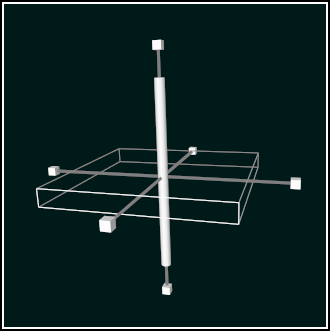
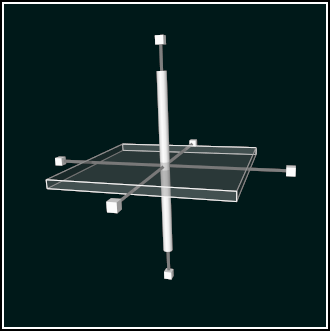
SoDraggerfor more information about using and customizing draggers, including code examples, using draggers in an immersive VR environment and using WYSIWYG draggers.File format/default:
JackDragger {
boundingBoxCaching AUTO renderCulling AUTO pickCulling AUTO isActive false rotation 0 0 1 0 translation 0 0 0 scaleFactor 1 1 1 callbackList NULL surroundScale NULL antiSquish AntiSquish { sizing BIGGEST_DIMENSION } scaler ScaleUniformDragger { } rotator RotateSphericalDragger { } translator DragPointDragger { } rotator.rotator <jackRotatorRotator resource> rotator.rotatorActive <jackRotatorRotatorActive resource> rotator.feedback <jackRotatorFeedback resource> rotator.feedbackActive <jackRotatorFeedbackActive resource> scaler.scaler <jackScalerScaler resource> scaler.scalerActive <jackScalerScalerActive resource> scaler.feedback <jackScalerFeedback resource> scaler.feedbackActive <jackScalerFeedbackActive resource> translator.xTranslator.translator <jackTranslatorLineTranslator resource> translator.yTranslator.translator <jackTranslatorLineTranslator resource> translator.zTranslator.translator <jackTranslatorLineTranslator resource> translator.xTranslator.translatorActive <jackTranslatorLineTranslatorActive resource> translator.yTranslator.translatorActive <jackTranslatorLineTranslatorActive resource> translator.zTranslator.translatorActive <jackTranslatorLineTranslatorActive resource> translator.yzTranslator.translator <jackTranslatorPlaneTranslator resource> translator.xzTranslator.translator <jackTranslatorPlaneTranslator resource> translator.xyTranslator.translator <jackTranslatorPlaneTranslator resource> translator.yzTranslator.translatorActive <jackTranslatorPlaneTranslatorActive resource> translator.xzTranslator.translatorActive <jackTranslatorPlaneTranslatorActive resource> translator.xyTranslator.translatorActive <jackTranslatorPlaneTranslatorActive resource> xFeedback <jackTranslatorXFeedback resource> yFeedback <jackTranslatorYFeedback resource> zFeedback <jackTranslatorZFeedback resource> yzFeedback <jackTranslatorYZFeedback resource> xzFeedback <jackTranslatorXZFeedback resource> xyFeedback <jackTranslatorXYFeedback resource> DRAGGER RESOURCES Resource: jackRotatorRotator Part: rotator.rotator Appearance: The 'star' of the jack. Set of 3 white axes (lines) Description: Picking star begins rotational dragging of the jackDragger. Resource: jackRotatorRotatorActive Part: rotator.rotatorActive Appearance: Yellow version of the rotator.rotator part. Description: Displayed while the jackDragger is being rotated Resource: jackRotatorFeedback Part: rotator.feedback Appearance: Empty separator Description: Removes any feedback geometry created in the constructor of the SoRotateSphericalDragger.Resource: jackRotatorFeedbackActive Part: rotator.feedbackActive Appearance: Empty separator Description: Removes any feedbackActive geometry created in the constructor of the SoRotateSphericalDragger.Resource: jackScalerScaler Part: scaler.scaler Appearance: Six small white cubes, the tips of the rotator star Description: Picking this initiates uniform 3D scaling of the dragger. Resource: jackScalerScalerActive Part: scaler.scalerActive Appearance: Yellow version of the scaler.scaler resource. Description: Displayed while the dragger is being scaled. Resource: jackScalerFeedback Part: scaler.feedback Appearance: Empty separator Description: Removes any feedback geometry created in the constructor of the SoScaleUniformDragger.Resource: jackScalerFeedbackActive Part: scaler.feedbackActive Appearance: Empty separator Description: Removes any feedbackActive geometry created in the constructor of the SoScaleUniformDragger.Resource: jackTranslatorLineTranslator Parts: translator.xTranslator.translator<BR> translator.yTranslator.translator<BR> translator.zTranslator.translator Appearance: Skinny white cylinder aligned with axes of motion Description: Picking these parts initiates dragging in the x, y, and z linear draggers respectively. Resource: jackTranslatorLineTranslatorActive Parts: translator.xTranslator.translatorActive<BR> translator.yTranslator.translatorActive<BR> translator.zTranslator.translatorActive Appearance: Skinny yellow cylinder aligned with axes of motion Description: Shown during linear dragging in the x, y, and z directions respectively. Resource: jackTranslatorPlaneTranslator Parts: translator.yzTranslator.translator<BR> translator.xzTranslator.translator<BR> translator.xyTranslator.translator Appearance: White flattened cube, drawn in wireframe Description: Picking these parts initiates dragging by the yz, xz, and xy planar draggers respectively. Resource: jackTranslatorPlaneTranslatorActive Parts: translator.yzTranslator.translatorActive<BR> translator.xzTranslator.translatorActive<BR> translator.xyTranslator.translatorActive Appearance: Yellow flattened cube, drawn in wireframe Description: Shown during planar dragging in the yz, xz, and xy planes respectively. Resource: jackTranslatorXFeedback Part: xFeedback Appearance: Double-headed purple arrow Description: Feedback for motion in x direction Resource: jackTranslatorYFeedback Part: yFeedback Appearance: Double-headed purple arrow Description: Feedback for motion in y direction Resource: jackTranslatorZFeedback Part: zFeedback Appearance: Double-headed purple arrow Description: Feedback for motion in z direction Resource: jackTranslatorYZFeedback Part: yzFeedback Appearance: Semi-transparent green square in yz plane Description: Feedback for motion in yz plane Resource: jackTranslatorXZFeedback Part: xzFeedback Appearance: Semi-transparent green square in yz plane Description: Feedback for motion in xz plane Resource: jackTranslatorXYFeedback Part: xyFeedback Appearance: Semi-transparent green square in yz plane Description: Feedback for motion in xy plane CATALOG PARTS All Parts
Part Name Part Type Default Type NULL Default callbackList NodeKitListPart yes surroundScale SurroundScale yes antiSquish AntiSquish no scaler ScaleUniformDragger yes rotator RotateSphericalDragger yes translator DragPointDragger yes Extra Information for List Parts from Above Table
Part Name Container Type Possible Types callbackList Separator Callback, EventCallback - See Also:
SoInteractionKit,SoDragger,SoCenterballDragger,SoDirectionalLightDragger,SoDragPointDragger,SoHandleBoxDragger,SoPointLightDragger,SoRotateCylindricalDragger,SoRotateDiscDragger,SoRotateSphericalDragger,SoScale1Dragger,SoScale2Dragger,SoScale2UniformDragger,SoScaleUniformDragger,SoSpotLightDragger,SoTabBoxDragger,SoTabPlaneDragger,SoTrackballDragger,SoTransformBoxDragger,SoTransformerDragger,SoTranslate1Dragger,SoTranslate2Dragger
-
-
Nested Class Summary
-
Nested classes/interfaces inherited from class com.openinventor.inventor.draggers.SoDragger
SoDragger.TrackerDirectModes
-
Nested classes/interfaces inherited from class com.openinventor.inventor.nodekits.SoInteractionKit
SoInteractionKit.Cachings
-
Nested classes/interfaces inherited from class com.openinventor.inventor.nodes.SoNode
SoNode.RenderModes
-
Nested classes/interfaces inherited from class com.openinventor.inventor.Inventor
Inventor.ConstructorCommand
-
-
Field Summary
Fields Modifier and Type Field Description SoSFRotationrotationOrientation of the dragger.SoSFVec3fscaleFactorScale of the dragger.SoSFVec3ftranslationPosition of the dragger.-
Fields inherited from class com.openinventor.inventor.draggers.SoDragger
enableCallbacks, isActive
-
Fields inherited from class com.openinventor.inventor.nodekits.SoInteractionKit
boundingBoxCaching, pickCulling, renderCaching, renderCulling
-
Fields inherited from class com.openinventor.inventor.nodekits.SoBaseKit
boundingBoxIgnoring
-
Fields inherited from class com.openinventor.inventor.Inventor
VERBOSE_LEVEL, ZeroHandle
-
-
Constructor Summary
Constructors Constructor Description SoJackDragger()Constructor.
-
Method Summary
All Methods Static Methods Concrete Methods Modifier and Type Method Description static SoNodekitCataloggetClassNodekitCatalog()Returns theSoNodekitCatalogfor this class.-
Methods inherited from class com.openinventor.inventor.draggers.SoDragger
addFinishCallback, addMotionCallback, addStartCallback, addValueChangedCallback, enableValueChangedCallbacks, getInitialTrackerDirectMode, getMinGesture, getMinGestureFloat, getMinScale, getMotionMatrix, getTrackerDirectMode, removeFinishCallback, removeMotionCallback, removeStartCallback, removeValueChangedCallback, setInitialTrackerDirectMode, setInitialTrackerDirectMode, setMinGesture, setMinGesture, setMinScale, setMotionMatrix, setTrackerDirectMode, setTrackerDirectMode
-
Methods inherited from class com.openinventor.inventor.nodekits.SoInteractionKit
setPartAsPath
-
Methods inherited from class com.openinventor.inventor.nodekits.SoBaseKit
getNodekitCatalog, getPart, getPart, getPartString, getViewportIsEnabled, getViewportOrigin, getViewportSize, isSearchingChildren, set, set, setPart, setSearchingChildren
-
Methods inherited from class com.openinventor.inventor.nodes.SoNode
affectsState, callback, copy, copy, distribute, doAction, getAlternateRep, getBoundingBox, getByName, getMatrix, getPrimitiveCount, getRenderEngineMode, getRenderUnitID, GLRender, GLRenderBelowPath, GLRenderInPath, GLRenderOffPath, grabEventsCleanup, grabEventsSetup, handleEvent, isBoundingBoxIgnoring, isOverride, pick, rayPick, search, setOverride, touch, write
-
Methods inherited from class com.openinventor.inventor.fields.SoFieldContainer
copyFieldValues, copyFieldValues, enableNotify, fieldsAreEqual, get, getAllFields, getEventIn, getEventOut, getField, getFieldName, hasDefaultValues, isNotifyEnabled, setToDefaults
-
Methods inherited from class com.openinventor.inventor.misc.SoBase
dispose, getName, isDisposable, isSynchronizable, setName, setSynchronizable
-
Methods inherited from class com.openinventor.inventor.Inventor
getNativeResourceHandle
-
-
-
-
Field Detail
-
rotation
public final SoSFRotation rotation
Orientation of the dragger.
-
translation
public final SoSFVec3f translation
Position of the dragger.
-
scaleFactor
public final SoSFVec3f scaleFactor
Scale of the dragger. Note: The dragger will always scale uniformly in all 3 dimensions, using the highest value in the scaleFactor field. E.g. (10, 1, 1) is equivalent to (10, 10, 10). This behavior is consistent with scaling the dragger in user interactions because the scaling component of the dragger is anSoScaleUniformDragger.
-
-
Method Detail
-
getClassNodekitCatalog
public static SoNodekitCatalog getClassNodekitCatalog()
Returns theSoNodekitCatalogfor this class.
-
-