Class SoColorMap
- All Implemented Interfaces:
SafeDisposable
SoIndexedTexture2 node and colors.
The data value coming from the SoIndexedTexture2 node is used as an index into the color map defined by the colorMap field or the predefinedColorMap field.
The predefinedColorMap field allows you to specify a predefined color map or using value NONE, that the color map is contained in the colorMap field.
The min and max fields define the range of the data values that will actually be used. The color map is modified such that only data values ranging from min to max will be mapped to the color map. The figure below illustrates the effects of these fields: 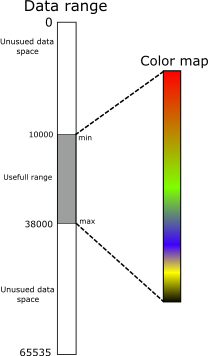
The SoColorMap node acts like an SoShaderProgram with an SoFragmentShader. Standard Open Inventor operations on textures will be disabled on all subsequent nodes, thus using an SoTexture2 node or multitexturing after this node will not give the expected result.
**NOTE:**
- The
SoColorMapnode must be inserted before theSoIndexedTexture2. - This node puts the color map in the next available texture unit, so this unit must not be used for any other purpose in your application. On hardware which doesn't support *ARB_fragment_program* but supports *EXT_paletted_texture*, the next available texture unit is not used and thus remains available for use by the application.
- If your graphics hardware does not support the ARB_fragment_program or the EXT_paletted_texture OpenGL extension, this node has no effect.
SoColorMapis intended to be used with aSoIndexedTexture2node. However, without anSoIndexedTexture2node, the color map will still be applied on the geometry, but without indexation. To specify a color map for volume rendering, seeSoTransferFunction.
The following example shows how to apply an indexed texture on a geometry node:
SoColorMap colorMap = new SoColorMap(); colorMap.predefinedColorMap.setValue( SoColorMap.PredefinedColorMaps.TEMPERATURE ); colorMap.min.setValue( -1000 ); colorMap.max.setValue( 20000 ); SoIndexedTexture2 indexedTexture = new SoIndexedTexture2(); indexedTexture.imageIndex.setValue(size, SoSFArray.DataTypes.SIGNED_SHORT, data); root.addChild( colorMap ); root.addChild( indexedTexture ); root.addChild( geometry );
File format/default:
ColorMap {
| min | 0 |
| max | 0 |
| predefinedColorMap | TEMPERATURE |
| colorMapFormat | RGB_ALPHA |
| colorMap | 0 |
Action behavior:
- See Also:
-
Nested Class Summary
Nested ClassesModifier and TypeClassDescriptionstatic enumColor map format.static enumThe colormap interpolation type.static enumPredefined color map.Nested classes/interfaces inherited from class com.openinventor.inventor.nodes.SoNode
SoNode.RenderModesNested classes/interfaces inherited from class com.openinventor.inventor.Inventor
Inventor.ConstructorCommand -
Field Summary
FieldsModifier and TypeFieldDescriptionfinal SoMFFloatArray of floats in range [0,1].Indicates the format of the color map (number of color components).The colormap interpolation type.final SoSFFloatSeemin.final SoSFFloatThis field allow to remap the color map such that only data values ranging from min to max will be mapped to the color map.Use this field to load predefined color maps.Fields inherited from class com.openinventor.inventor.Inventor
VERBOSE_LEVEL, ZeroHandle -
Constructor Summary
Constructors -
Method Summary
Modifier and TypeMethodDescriptionintThis convenience method returns the number of colors in the color map (ie: colorMap.getNum()/Number of components or 256 if a predefined color map is used)booleanReturns true if the current color map contains alpha values less than 1.Methods inherited from class com.openinventor.inventor.nodes.SoNode
affectsState, callback, copy, copy, distribute, doAction, getAlternateRep, getBoundingBox, getByName, getMatrix, getPrimitiveCount, getRenderEngineMode, getRenderUnitID, GLRender, GLRenderBelowPath, GLRenderInPath, GLRenderOffPath, grabEventsCleanup, grabEventsSetup, handleEvent, isBoundingBoxIgnoring, isOverride, pick, rayPick, search, setOverride, touch, writeMethods inherited from class com.openinventor.inventor.fields.SoFieldContainer
copyFieldValues, copyFieldValues, enableNotify, fieldsAreEqual, get, getAllFields, getEventIn, getEventOut, getField, getFieldName, hasDefaultValues, isNotifyEnabled, set, setToDefaultsMethods inherited from class com.openinventor.inventor.misc.SoBase
dispose, getName, isDisposable, isSynchronizable, setName, setSynchronizableMethods inherited from class com.openinventor.inventor.Inventor
getNativeResourceHandle
-
Field Details
-
min
This field allow to remap the color map such that only data values ranging from min to max will be mapped to the color map. min and max must be between minValue and maxValue of the correspondingSoIndexedTexture2node.Values less than min and greater than max will be set to colorMap[0] and colorMap[colorMap.getNum()-1] respectively. If min is less than the minimum of the indexed texture minValue , it will be clamped to this minimum. If max is greater than the maximum of the indexed texture maxValue , it will be clamped to this maximum. When
minandmaxare equal to 0 (the default), the entire range of data values is used.Setting (min,max) to (64,192) while the predefined STANDARD color map is selected and in the case of a UNSIGNED_BYTE indexed texture will make the color map as shown:

-
max
Seemin. -
predefinedColorMap
Use this field to load predefined color maps. . Default is TEMPERATURE. All predefined color maps have 256 entries.GRAY 
TEMPERATURE 
PHYSICS 
STANDARD 
GLOW 
BLUE_RED 
SEISMIC 
BLUE_WHITE_RED 
INTENSITY 
LABEL_256 
VOLREN_RED 
VOLREN_GREEN 
AIRWAY 
AIRWAY_SURFACES 
NOTE: In the images above the checkerboard pattern shows through where the color map alpha (opacity) value is less than 1.0.
If it is set to NONE, the fields below must be set.
-
colorMapFormat
Indicates the format of the color map (number of color components). . Default is RGB_ALPHA.LUMINANCE means one component per color for a grayscale color map.
ALPHA means one alpha component per color.
LUMINANCE_ALPHA means two components per color, luminance and alpha. In such a case the colorMap float array contains a list of two floats. Index 0 is luminance, index 1 is alpha, index 2 is luminance, index 3 is alpha and so on.
RGB means three components per color, ordered red first, then green and blue.
RGB_ALPHA means four components per color, ordered red first, then green, blue, and alpha.
An alpha value equal to zero means "fully transparent", an alpha value equal to one means "opaque".
-
colorMap
Array of floats in range [0,1]. The number of floats depends oncolorMapFormat. It is equal to the number of colors defined multiplied by the number of components per color. For example, for an RGBA color map of length n, there should be 4*n float values in the field. If a predefined color map is specified, the values of this field are not used. -
interpolation
The colormap interpolation type. These types determine the method used for color map texture filtering. . Default is NEAREST.- Since:
- Open Inventor 9.4.2
-
-
Constructor Details
-
SoColorMap
public SoColorMap()Constructor.
-
-
Method Details
-
getNumColor
public int getNumColor()This convenience method returns the number of colors in the color map (ie: colorMap.getNum()/Number of components or 256 if a predefined color map is used) -
hasTransparency
public boolean hasTransparency()Returns true if the current color map contains alpha values less than 1. false means the color map is completely opaque.
-