Class SoDataRange
- All Implemented Interfaces:
SafeDisposable
SoDataSet or SoVolumeData) that will be mapped into the color map (SoTransferFunction). When the volume data type is larger than the data type on the GPU, for example float data scaled to byte data, it also specifies the range of scalar data values that will be scaled to fit in the GPU data type.
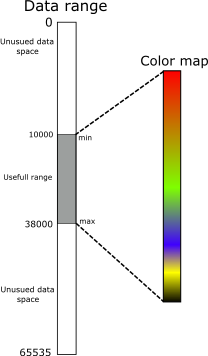
By default VolumeViz maps the entire range of the voxel's data type (e.g. 0..65535 for unsigned short) into the colormap. This is often correct for byte (8 bit) voxels, but seldom correct for 16 bit voxels and never correct for floating point voxels. Use an SoDataRange node to specify the actual (or desired) range of data values to be mapped. For example, a typical initial data range for DICOM data calibrated in Hounsfield units might be -1000 to 3000.
Data characteristics:
- The voxel value data type can be queried using the
SoDataSetmethod getDataType(). - The number of bytes in a voxel value can be queried using the
SoDataSetmethod getDataSize(). - The actual min and max values for the data set can be queried using the
SoDataSetmethod getMinMax().
Note that this method might force VolumeViz to load the entire data set if the volume reader for that format does not implement the getMinMax query. Normally for an LDM format data set, the min and max values are stored in the LDM header. For a non-LDM data set, if a filename and/or reader have been specified and the data set has not yet been loaded, VolumeViz will load the entire data set to compute the min and max values. For a large data set this may take a long time. - DICOM: The Window Center (0028,1050) and Window Width (0028,1051) values (if present in the data set) can be queried by using an
SoVRDicomDataobject obtained from theSoVRDicomFileReaderor by using the MedicalHelper class. You can also use the MedicalHelper method dicomAdjustDataRange.
When using multiple volumes (see SoMultiDataSeparator), a single SoDataRange node can be used to specify the data range for all volumes or each volume can have its own independent data range. In the second case, create one SoDataRange node for each volume and set the dataRangeId equal to the SoDataSet.dataSetId of the corresponding volume.
Note that the meaning of the min and max fields in SoDataRange is quite different than the meaning of the minValue and maxValue fields in SoTransferFunction. The fields in SoDataRange specify the range of voxel values that will be mapped into the full color map. The fields in SoTransferFunction specify the range of indices in the color map that will actually be used to store the color map. The visual effect changing these fields can be quite similar, but there are trade-offs to be aware of. Changing the SoTransferFunction fields is generally much faster and can be a useful approximation of changing the data range, but the resolution of the color map (the ratio of data values to color map entries) is reduced.
NOTE: Setting the min value greater than or equal to the max value will cause this node to be ignored.
Brightness and contrast:
Often the distribution of voxel values within the actual data range is not uniform and more details can be seen by adjusting the SoDataRange values to increase brightness and/or contrast. This is particularly true when using a gray scale color map (for example the predefined INTENSITY map in SoTransferFunction ). In medical imaging this range setting is often specified by the
window center and
window width.
The window center is the image intensity that will be displayed as a medium-gray and the window width is the range of data values between full black and full white. For example, if the data volume contains byte data with a native range of 0 to 255, the default data range (0 to 255) is effectively specifying a window center of 128 and width of 256. To increase contrast in the resulting image we might set a data range of 20 to 110, which makes the window center and width 65 and 90 respectively.
For larger data types, changing the data range may require VolumeViz to recreate the data textures on the GPU. This is necessary to maximize use of the available bits of precision on the GPU. Since Open Inventor 9.6, recreating data textures should not be required for 8 bit data or for 16 bit data when the SoDataSet.texturePrecision field is set to 16.
Recreating data textures may be slow for larger volumes, even in the 512^3 range. There are several parameters that significantly affect this:
- Tile size:
For backward compatibility, the default tile size is still only 64. This is quite small for modern CPU/GPU hardware. The smaller the tile size, the larger the total number of tiles that must be managed by VolumeViz. This overhead can be significant, especially for operations that require reloading the data textures on the GPU, for example, changing the data range (SoDataRange). For smaller volumes, like 512^3, it can be efficient to set the tile size large enough to contain the entire volume. For very large volumes, larger tile sizes are efficient forSoVolumeRenderbut somewhat inefficient for slice rendering because complete tiles must be loaded even though the slice only uses part of the data. Applications should experiment.
For volumes stored in LDM file format, the tile size must be specified when the volume is converted to LDM (seeSoConverterand the "-t" option). For other data data formats the tile size should be specified after theSoVolumeDatanode is created, using the ldmResourceParameters field, but before setting the filename field. - Tile cache policy: It specifies how the tiles are stored in CPU memory. The selected policy can significantly impact the data loading performance versus the CPU memory footprint. See
SoLDMResourceParameters.tileCachePolicyfor detail. SoDataSet.texturePrecision
When the data set's texturePrecision is at least equal to the numSignificantBits, then the data range scaling can be applied on the fly during rendering (i.e. on the GPU). This implies that data textures don't need to be regenerated when the data range changes and interactivity is much better.- SoVolumeRender.subDivideTiles
This parameter doesn't actually resend data to the GPU but it does require updating the sub-tile min/max values, which can be quite costly. Setting subDivideTiles to false may increase DataRange performance (the default is false).
If the data set contains explicit RGBA values (SoVolumeData dataRGBA field is true), then SoDataRange and SoTransferFunction have no effect on rendering.
File format/default:
DataRange{
| dataRangeId | 1 |
| min | 0 |
| max | 0 |
| mapOnFullColorRange | true |
Action behavior:
SoCallbackAction, SoGLRenderAction, SoPickAction, SoWriteAction, SoGetBoundingBoxAction
Sets a data range in the current traversal state.
- See Also:
-
Nested Class Summary
Nested classes/interfaces inherited from class com.openinventor.inventor.nodes.SoNode
SoNode.RenderModesNested classes/interfaces inherited from class com.openinventor.inventor.Inventor
Inventor.ConstructorCommand -
Field Summary
FieldsModifier and TypeFieldDescriptionfinal SoSFInt32This field allows the use of multiple data ranges for the same shape.final SoSFBoolSpecifies how to map data values that are outside of the data range.final SoSFDoubleMaximum data value of the data range.final SoSFDoubleMinimum data value of the data range.Fields inherited from class com.openinventor.inventor.Inventor
VERBOSE_LEVEL, ZeroHandle -
Constructor Summary
Constructors -
Method Summary
Methods inherited from class com.openinventor.inventor.nodes.SoNode
affectsState, callback, copy, copy, distribute, doAction, getAlternateRep, getBoundingBox, getByName, getMatrix, getPrimitiveCount, getRenderEngineMode, getRenderUnitID, GLRender, GLRenderBelowPath, GLRenderInPath, GLRenderOffPath, grabEventsCleanup, grabEventsSetup, handleEvent, isBoundingBoxIgnoring, isOverride, pick, rayPick, search, setOverride, touch, writeMethods inherited from class com.openinventor.inventor.fields.SoFieldContainer
copyFieldValues, copyFieldValues, enableNotify, fieldsAreEqual, get, getAllFields, getEventIn, getEventOut, getField, getFieldName, hasDefaultValues, isNotifyEnabled, set, setToDefaultsMethods inherited from class com.openinventor.inventor.misc.SoBase
dispose, getName, isDisposable, isSynchronizable, setName, setSynchronizableMethods inherited from class com.openinventor.inventor.Inventor
getNativeResourceHandle
-
Field Details
-
dataRangeId
This field allows the use of multiple data ranges for the same shape. By default all data range nodes are initialized to a data range id of 1. If you want to use multiple data ranges, different data range ids must be assigned. The data range id is only used in a render compositing scheme (seeSoDataSet).- Since:
- Open Inventor 6.1.2
-
min
-
max
Maximum data value of the data range. -
mapOnFullColorRange
Specifies how to map data values that are outside of the data range. If mapOnFullColorRange is true (default), then any data values less than or equal to themindata value are mapped to the first color entry and any data values greater than or equal to themaxdata value are mapped to the last color entry.If mapOnFullColorRange is false, then any data value less than
mindata value is mapped to the first color entry and themindata value is mapped to the second color entry; any data value greater than themaxdata value is mapped to the last color entry and themaxdata value is mapped to the next to the last color entry.
-
-
Constructor Details
-
SoDataRange
public SoDataRange()Constructor.
-