SoVolumeClippingGroup Class Reference
[Nodes]
 Clipping a volume with a 3D object.
More...
Clipping a volume with a 3D object.
More...
#include <VolumeViz/nodes/SoVolumeClippingGroup.h>
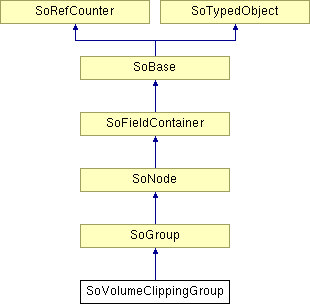
Classes | |
| struct | NotEnoughLayerCBData |
| struct given to notEnoughLayerCB. | |
| struct | SoVolumeClippingInfos |
Public Types | |
| typedef void | SoVolumeClippingGroupCB (SoVolumeClippingGroup *mgr, void *userData) |
Public Member Functions | |
| virtual SoType | getTypeId () const |
| SoVolumeClippingGroup () | |
| void | setNotEnoughPassCallback (SoVolumeClippingGroupCB *f, void *userData) |
Static Public Member Functions | |
| static SoType | getClassTypeId () |
| static unsigned int | getMaxNumPasses () |
Public Attributes | |
| SoSFInt32 | numPasses |
| SoSFBool | clipOutside |
Detailed Description
 Clipping a volume with a 3D object.
Clipping a volume with a 3D object.
VolumeViz supports clipping a volume against any closed 3D polygonal shape defined by standard Open Inventor geometry. This is done using the SoVolumeClippingGroup node. Polygon clipping can remove the voxels outside the shape or the voxels inside the shape. Polygon clipping can be used in seismic applications to clip outside a fault block or geobody, in medical applications to cut away an arbitrary region, in core sample applications to apply cylindrical clipping and many other uses.
When this node is in the scene graph before a VolumeViz rendering node, all shapes under the SoVolumeClippingGroup will be used to clip the volume. These shapes will not be displayed.
The geometry defined under SoVolumeClippingGroup must represent a set of closed surfaces otherwise the result is unpredictable.
The clipping group may include transform nodes, e.g. SoTransform, to scale, rotate and translate the geometry. The transformed geometry will be used for clipping.
In general, do not put draggers or manipulators, e.g. SoTabBoxDragger, in the clipping group. The geometry of the dragger will also be used for clipping and the results may be unexpected. One exception is if the dragger is configured to use the clipping shape as "proxy" geometry (see SoInteractionKit::setPartAsPath()). A better solution is to put the dragger in the scene graph outside the clipping group, add a transform node to the clipping group and connect the fields of the dragger to the fields of the transform node (see SoField::connectFrom()).
The clipping result is based on the odd-winding rule, so the result is not simply the union or the intersection of the closed surfaces. If the goal is to define a clipping shape which is the result of the intersection/union of multiple closed surfaces, consider using the SoCSGShape node as a child of SoVolumeClippingGroup.
In some cases the number of passes specified may not be enough to clip correctly with the specified geometry. The numPasses field allows you to increase the clipping quality, for example when using shapes with a lot of concavity. To query the maximum allowed number of passes, which depends on your graphics card, use the static method getMaxNumPasses(). The setNotEnoughPassCallback() method allows the application to be notified when numPasses is not sufficient.
Standard clipplanes (see SoClipPlane) affect VolumeViz rendering nodes, but the VolumeViz specific clipping nodes generally provide better performance and allow much more complex clipping. Simple axis-aligned clipping can be done more efficiently using the SoROI node. The SoUniformGridClipping or SoUniformGridProjectionClipping nodes clip against height-field surfaces (e.g. seismic horizons). The SoVolumeMask node clips against a boolean mask volume on a per-voxel basis.
Notes:
-
When using a custom SoVolumeShader with this node and redefining the main() function, you must call VVizClipVoxel() in the main() function if you are writing a fragment shader. If you don't do this you will get a GLSL compilation error or clipping won't work.
-
Because this node uses special textures, all texture units between IVVR_FIRST_RESERVED_TEXTURE_UNIT (or SoFragmentShader::getMaxTextureImageUnit()-SoShaderProgramgetNumReservedTextures() if this variable is not set) and IVVR_FIRST_RESERVED_TEXTURE_UNIT-2 are reserved.
-
Because this node requires closed geometry, clipping planes (SoClipPlane) are automatically disabled when computing the clipping shape.
- When used inside an SoOffscreenVolumeRender results might be incorrect. In specific cases geometry might be seen as opened.
EXAMPLE
- The following code clips a volume with a cone:
SoVolumeClippingGroup* volClipGroup = new SoVolumeClippingGroup; volClipGroup->addChild( new SoCone ); SoSeparator* volSep = new SoSeparator(); volSep->addChild( volumeData ); volSep->addChild( transferFunction ); volSep->addChild( volClipGroup ); volSep->addChild( volumeRender ); root->addChild( volSep );
| Clipping object | Clipping applied to a volume |

| 
|
FILE FORMAT/DEFAULT
- VolumeClippingGroup {
| numPasses | 2 |
| clipOutside | TRUE |
SEE ALSO
SoVolumeRender, SoUniformGridClipping, SoShaderProgram, SoVolumeRenderingQuality, SoVolumeIsosurface, SoCSGShape, SoPreferences
- See related examples:
-
MedicalMIP, MedicalFreeHandCutting, MedicalSimpleClippingGroup, MedicalVolumePipeClipping, MedicalRotateROI, CSGClippingGroup, SimpleClippingGroup, VolRend, VolumePipeClipping, VVIZ-Template-SG
Member Typedef Documentation
| typedef void SoVolumeClippingGroup::SoVolumeClippingGroupCB(SoVolumeClippingGroup *mgr, void *userData) |
Callback prototype.
Constructor & Destructor Documentation
| SoVolumeClippingGroup::SoVolumeClippingGroup | ( | ) |
Default constructor.
Member Function Documentation
| static SoType SoVolumeClippingGroup::getClassTypeId | ( | ) | [static] |
Returns the type identifier for this class.
Reimplemented from SoGroup.
| static unsigned int SoVolumeClippingGroup::getMaxNumPasses | ( | ) | [static] |
Returns the maximum number of passes supported by the hardware.
| virtual SoType SoVolumeClippingGroup::getTypeId | ( | ) | const [virtual] |
Returns the type identifier for this specific instance.
Reimplemented from SoGroup.
| void SoVolumeClippingGroup::setNotEnoughPassCallback | ( | SoVolumeClippingGroupCB * | f, | |
| void * | userData | |||
| ) |
Set a callback to be called when there are not enough passes (see numPasses) to properly apply the clipping.
Member Data Documentation
If TRUE, voxels inside the clipping object will be drawn, voxels outside will be clipped.
Default is TRUE. Note that if the VolumeClippingGroup is empty, setting clipOutside to TRUE will clip everything and setting it to FALSE will clip nothing.
Number of passes used to do the clipping.
Increasing this number increases the image quality but decreases performance. Default is 2 and maximum is SoVolumeClippingGroup::getMaxNumPasses().
The documentation for this class was generated from the following file:
- VolumeViz/nodes/SoVolumeClippingGroup.h