Class SoScale1Dragger
- java.lang.Object
-
- All Implemented Interfaces:
SafeDisposable
public class SoScale1Dragger extends SoDragger
Object you can scale in one dimension by dragging with the mouse.SoScale1Draggeris a simple dragger that scales in one dimension when dragged with the mouse. It moves along the x axis of its local space, as determined by its location in the scene graph. Transformation nodes placed before it will affect both the dragger and the direction of motion.This node has a
scaleFactorfield which always reflects its size in local space. If you set the field, the dragger will change accordingly. You can also connect fields of other nodes or engines from this one to make them follow the dragger's motion.This dragger contains four parts, scaler , scalerActive , feedback , and feedbackActive .
Each of these is set by default from a resource described in the Dragger Resources section of the online reference page for this class. You can change the parts in any instance of this dragger using
setPart().You can make your program use different default resources for the parts by copying the file $OIVHOME/data/draggerDefaults/scale1Dragger.iv into your own directory, editing the file, and then setting the environment variable SO_DRAGGER_DIR to be a path to that directory.
See
SoDraggerfor more information about using and customizing draggers, including code examples, using draggers in an immersive VR environment and using WYSIWYG draggers.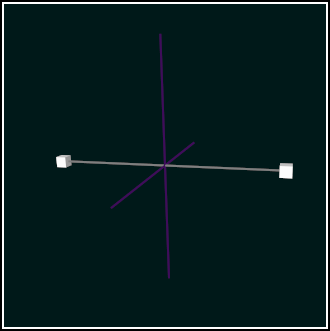
File format/default:
Scale1Dragger {
boundingBoxCaching AUTO renderCulling AUTO pickCulling AUTO isActive false scaleFactor 1 1 1 callbackList NULL scaler <scale1Scaler resource> scalerActive <scale1ScalerActive resource> feedback <scale1Feedback resource> feedbackActive <scale1FeedbackActive resource> DRAGGER RESOURCES Resource: scale1Scaler Part: scaler Appearance: white line, small cubes ends Description: picking this initiates scaling Resource: scale1ScalerActive Part: scalerActive Appearance: yellow version of scaler, adds wireframe yellow cube Description: displayed during scaling instead of the scaler Resource: scale1Feedback Part: feedback Appearance: thin purple 3-D crosshair Description: shows center of scale when still Resource: scale1FeedbackActive Part: feedbackActive Appearance: thin, slightly brighter purple 3-D crosshair Description: shows center of scale while in motion CATALOG PARTS All Parts
Part Name Part Type Default Type NULL Default callbackList NodeKitListPart yes scaler Separator yes scalerActive Separator yes feedback Separator yes feedbackActive Separator yes Extra Information for List Parts from Above Table
Part Name Container Type Possible Types callbackList Separator Callback, EventCallback - See Also:
SoInteractionKit,SoDragger,SoCenterballDragger,SoDirectionalLightDragger,SoDragPointDragger,SoHandleBoxDragger,SoJackDragger,SoPointLightDragger,SoRotateCylindricalDragger,SoRotateDiscDragger,SoRotateSphericalDragger,SoScale2Dragger,SoScale2UniformDragger,SoScaleUniformDragger,SoSpotLightDragger,SoTabBoxDragger,SoTabPlaneDragger,SoTrackballDragger,SoTransformBoxDragger,SoTransformerDragger,SoTranslate1Dragger,SoTranslate2Dragger
-
-
Nested Class Summary
-
Nested classes/interfaces inherited from class com.openinventor.inventor.draggers.SoDragger
SoDragger.TrackerDirectModes
-
Nested classes/interfaces inherited from class com.openinventor.inventor.nodekits.SoInteractionKit
SoInteractionKit.Cachings
-
Nested classes/interfaces inherited from class com.openinventor.inventor.nodes.SoNode
SoNode.RenderModes
-
Nested classes/interfaces inherited from class com.openinventor.inventor.Inventor
Inventor.ConstructorCommand
-
-
Field Summary
Fields Modifier and Type Field Description SoSFVec3fscaleFactorScale factor affecting the dragger.-
Fields inherited from class com.openinventor.inventor.draggers.SoDragger
enableCallbacks, isActive
-
Fields inherited from class com.openinventor.inventor.nodekits.SoInteractionKit
boundingBoxCaching, pickCulling, renderCaching, renderCulling
-
Fields inherited from class com.openinventor.inventor.nodekits.SoBaseKit
boundingBoxIgnoring
-
Fields inherited from class com.openinventor.inventor.Inventor
VERBOSE_LEVEL, ZeroHandle
-
-
Constructor Summary
Constructors Constructor Description SoScale1Dragger()Constructor.
-
Method Summary
All Methods Static Methods Concrete Methods Modifier and Type Method Description static SoNodekitCataloggetClassNodekitCatalog()Returns theSoNodekitCatalogfor this class.-
Methods inherited from class com.openinventor.inventor.draggers.SoDragger
addFinishCallback, addMotionCallback, addStartCallback, addValueChangedCallback, enableValueChangedCallbacks, getInitialTrackerDirectMode, getMinGesture, getMinGestureFloat, getMinScale, getMotionMatrix, getTrackerDirectMode, removeFinishCallback, removeMotionCallback, removeStartCallback, removeValueChangedCallback, setInitialTrackerDirectMode, setInitialTrackerDirectMode, setMinGesture, setMinGesture, setMinScale, setMotionMatrix, setTrackerDirectMode, setTrackerDirectMode
-
Methods inherited from class com.openinventor.inventor.nodekits.SoInteractionKit
setPartAsPath
-
Methods inherited from class com.openinventor.inventor.nodekits.SoBaseKit
getNodekitCatalog, getPart, getPart, getPartString, getViewportIsEnabled, getViewportOrigin, getViewportSize, isSearchingChildren, set, set, setPart, setSearchingChildren
-
Methods inherited from class com.openinventor.inventor.nodes.SoNode
affectsState, callback, copy, copy, distribute, doAction, getAlternateRep, getBoundingBox, getByName, getMatrix, getPrimitiveCount, getRenderEngineMode, getRenderUnitID, GLRender, GLRenderBelowPath, GLRenderInPath, GLRenderOffPath, grabEventsCleanup, grabEventsSetup, handleEvent, isBoundingBoxIgnoring, isOverride, pick, rayPick, search, setOverride, touch, write
-
Methods inherited from class com.openinventor.inventor.fields.SoFieldContainer
copyFieldValues, copyFieldValues, enableNotify, fieldsAreEqual, get, getAllFields, getEventIn, getEventOut, getField, getFieldName, hasDefaultValues, isNotifyEnabled, setToDefaults
-
Methods inherited from class com.openinventor.inventor.misc.SoBase
dispose, getName, isDisposable, isSynchronizable, setName, setSynchronizable
-
Methods inherited from class com.openinventor.inventor.Inventor
getNativeResourceHandle
-
-
-
-
Field Detail
-
scaleFactor
public final SoSFVec3f scaleFactor
Scale factor affecting the dragger.
-
-
Method Detail
-
getClassNodekitCatalog
public static SoNodekitCatalog getClassNodekitCatalog()
Returns theSoNodekitCatalogfor this class.
-
-