Class SoTabPlaneDragger
- All Implemented Interfaces:
SafeDisposable
- Direct Known Subclasses:
SoEllipsoidDragger
SoTabPlaneDragger is a dragger which allows the user to interactively translate and scale in a plane. It looks like a square white outline with smaller green squares (or tabs ) set in the corners and along the center of each edge.
Dragging a corner tab scales the dragger in 2D by scaling about the opposite corner. Holding the SHIFT key while while dragging a corner tab forces uniform scaling.
Dragging an edge tab performs 1D scaling about the opposite edge.
Uniform scaling can also be forced by setting the scaleUniform field to true.
Clicking and dragging a face does translation within the plane of the face. Although the face of the dragger is invisible (using the default dragger geometry) it is pickable.
The dragger tries to keep the small tabs a constant size in screen space. Before version 7.0, this adjustment was only done when a drag operation started and ended, or when the adjustScaleTabSize method was called. Now as long as the resizeHandles field is set to true (the default), the tab size is automatically recalculated whenever the view matrix changes (normally because the camera position or orientation changed).
If the dragger becomes too small in one dimension to contain all three tabs (two corner tabs plus the edge tab), the middle (edge) tab will not be drawn. If the dragger becomes very small (or flat) in one dimension, it may not be possible for the user to resize using the tabs. One solution for this is to provide a "reset dragger" button in the application.
When dragging the translator part, press the <Shift> key and you can constrain motion to either the local x axis or the y axis . The direction is determined by your initial mouse gesture after pressing the key. Releasing the key removes the constraint.
When the translator part drags, the dragger updates its translation field. The various scaling parts cause changes to both the scaleFactor and translation field, since scaling about a point other than the center adds translation to the center of the dragger. If you set the field, the dragger will move accordingly. You can also connect fields of other nodes or engines from this one to make them follow the dragger's motion.
You can not change the shape used to draw the tabs. This part is kept privately and may not be changed; the coordinates for the tabs are edited during adjustScaleTabSize().
The SoTabPlaneDragger class does contain three other parts you can change: tabPlaneTranslator , tabPlaneScaleTabMaterial and tabPlaneScaleTabHints .
Each of these is set by default from a resource described in the Dragger Resources section of the online reference page for this class. You can change the parts in any instance of this dragger using setPart().
You can make your program use different default resources for the parts by copying the file $OIVHOME/data/draggerDefaults/tabPlaneDragger.iv into your own directory, editing the file, and then setting the environment variable SO_DRAGGER_DIR to be a path to that directory.
See SoDragger for more information about using and customizing draggers, including code examples, using draggers in an immersive VR environment and using WYSIWYG draggers. 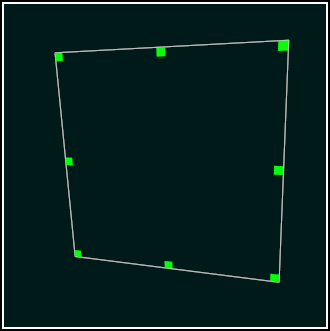
File format/default:
TabPlaneDragger {
| boundingBoxCaching | AUTO |
| renderCulling | AUTO |
| pickCulling | AUTO |
| isActive | false |
| resizeHandles | true |
| translation | 0 0 0 |
| scaleFactor | 1 1 1 |
| scaleUniform | false |
| twoSidedLighting | false |
| lineWidth | 1 |
| tabPixelSize | 8 |
| callbackList | NULL |
| translator | <tabPlaneTranslator resource> |
| scaleTabMaterial | <tabPlaneScaleTabMaterial resource> |
| scaleTabHints | <tabPlaneScaleTabHints resource> |
| Resource: | tabPlaneTranslator |
| Part: | translator |
| Appearance: | Outline of a Square. The region within it is pickable |
| Description: | Begins translation within the plane |
| Resource: | tabPlaneScaleTabMaterial |
| Part: | scaleTabMaterial |
| Appearance: | Green - half diffuse, half emissive. |
| Description: | Used as material for scaling tabs. |
| Resource: | tabPlaneScaleTabHints |
| Part: | scaleTabHints |
| Appearance: | shapeHints node:COUNTERCLOCKWISE/SOLID/CONVEX |
| Description: | Property for the tab nodes. |
All Parts
| Part Name | Part Type | Default Type | NULL Default |
| callbackList | NodeKitListPart | yes | |
| translator | Separator | yes | |
| scaleTabMaterial | Material | yes | |
| scaleTabHints | ShapeHints | yes | |
| translatorDrawStyle | DrawStyle | no | |
| translatorMaterial | Material | no |
Extra Information for List Parts from Above Table
| Part Name | Container Type | Possible Types |
| callbackList | Separator | Callback, EventCallback |
- See Also:
-
Nested Class Summary
Nested classes/interfaces inherited from class com.openinventor.inventor.draggers.SoDragger
SoDragger.TrackerDirectModesNested classes/interfaces inherited from class com.openinventor.inventor.nodekits.SoInteractionKit
SoInteractionKit.CachingsNested classes/interfaces inherited from class com.openinventor.inventor.nodes.SoNode
SoNode.RenderModesNested classes/interfaces inherited from class com.openinventor.inventor.Inventor
Inventor.ConstructorCommand -
Field Summary
FieldsModifier and TypeFieldDescriptionfinal SoSFFloatSpecifies the line width for the outline box.final SoSFBoolIf set to true, handles will be resized automatically when the view matrix (camera) changes.final SoSFVec3fScale factor affecting the dragger.final SoSFBoolIf set to true, scaling will always be uniform.final SoSFInt32Specifies the size of the green tabs in pixels.final SoSFVec3fPosition of the dragger.final SoSFBoolIf set to true, OpenGL two sided lighting will be enabled.Fields inherited from class com.openinventor.inventor.draggers.SoDragger
enableCallbacks, isActiveFields inherited from class com.openinventor.inventor.nodekits.SoInteractionKit
boundingBoxCaching, pickCulling, renderCaching, renderCullingFields inherited from class com.openinventor.inventor.nodekits.SoBaseKit
boundingBoxIgnoringFields inherited from class com.openinventor.inventor.Inventor
VERBOSE_LEVEL, ZeroHandle -
Constructor Summary
Constructors -
Method Summary
Modifier and TypeMethodDescriptionvoidCauses the scale tab sizes to be adjusted so that they remain a near constant screen space size.static SoNodekitCatalogReturns theSoNodekitCatalogfor this class.voidshowCornerScales(boolean show) show or hide cornersvoidshowEdgeScales(boolean show) show or hide edgesMethods inherited from class com.openinventor.inventor.draggers.SoDragger
addFinishCallback, addMotionCallback, addStartCallback, addValueChangedCallback, enableValueChangedCallbacks, getInitialTrackerDirectMode, getMinGesture, getMinGestureFloat, getMinScale, getMotionMatrix, getTrackerDirectMode, removeFinishCallback, removeMotionCallback, removeStartCallback, removeValueChangedCallback, setInitialTrackerDirectMode, setInitialTrackerDirectMode, setMinGesture, setMinGesture, setMinScale, setMotionMatrix, setTrackerDirectMode, setTrackerDirectModeMethods inherited from class com.openinventor.inventor.nodekits.SoInteractionKit
setPartAsPathMethods inherited from class com.openinventor.inventor.nodekits.SoBaseKit
getNodekitCatalog, getPart, getPart, getPartString, getViewportIsEnabled, getViewportOrigin, getViewportSize, isSearchingChildren, set, set, setPart, setSearchingChildrenMethods inherited from class com.openinventor.inventor.nodes.SoNode
affectsState, callback, copy, copy, distribute, doAction, getAlternateRep, getBoundingBox, getByName, getMatrix, getPrimitiveCount, getRenderEngineMode, getRenderUnitID, GLRender, GLRenderBelowPath, GLRenderInPath, GLRenderOffPath, grabEventsCleanup, grabEventsSetup, handleEvent, isBoundingBoxIgnoring, isOverride, pick, rayPick, search, setOverride, touch, writeMethods inherited from class com.openinventor.inventor.fields.SoFieldContainer
copyFieldValues, copyFieldValues, enableNotify, fieldsAreEqual, get, getAllFields, getEventIn, getEventOut, getField, getFieldName, hasDefaultValues, isNotifyEnabled, setToDefaultsMethods inherited from class com.openinventor.inventor.misc.SoBase
dispose, getName, isDisposable, isSynchronizable, setName, setSynchronizableMethods inherited from class com.openinventor.inventor.Inventor
getNativeResourceHandle
-
Field Details
-
translation
Position of the dragger. Default is (0,0,0). -
scaleFactor
Scale factor affecting the dragger. Default is (1,1,1). -
resizeHandles
If set to true, handles will be resized automatically when the view matrix (camera) changes. Default is true.- Since:
- Open Inventor 7.0
-
scaleUniform
If set to true, scaling will always be uniform. Default is false.- Since:
- Open Inventor 7.1
-
twoSidedLighting
If set to true, OpenGL two sided lighting will be enabled. Default is false.- Since:
- Open Inventor 7.1
-
lineWidth
Specifies the line width for the outline box. Default is 1.0- Since:
- Open Inventor 7.1
-
tabPixelSize
Specifies the size of the green tabs in pixels. Default is 8- Since:
- Open Inventor 9.2
-
-
Constructor Details
-
SoTabPlaneDragger
public SoTabPlaneDragger()Constructor.
-
-
Method Details
-
showEdgeScales
public void showEdgeScales(boolean show) show or hide edges -
showCornerScales
public void showCornerScales(boolean show) show or hide corners -
getClassNodekitCatalog
Returns theSoNodekitCatalogfor this class. -
adjustScaleTabSize
public void adjustScaleTabSize()Causes the scale tab sizes to be adjusted so that they remain a near constant screen space size. This happens automatically upon dragger finish. Call this to manually adjust the scale tab sizes at other times, for instance after the camera has changed in a viewer finish callback . Note that (since version 7.0) handles are automatically resized when the camera changes, as long as theresizeHandlesfield is set to true.
-