Class SoSpotLightDragger
- All Implemented Interfaces:
SafeDisposable
SoSpotLightDragger is a composite dragger. It is shaped like a beam of light emanating from a sun-like ball. An arrow runs along the axis of the beam and extends past the end of the beam.
When you click and drag the beam, it opens and closes with an umbrella-like motion. The angle between the center and edge of the beam is stored in the angle field of this dragger; setting the angle field causes the beam to widen or narrow in response. The spotlight dragger does not use a standard dragger class to execute this motion. More details are given later in this section.
Dragging the arrow rotates it around the sun, and the beam moves with it. The arrow is an SoRotateSphericalDragger that controls the rotation field. See the reference page for SoDirectionalLightDragger, which works the same way, for details.
The sun-shape can be dragged to translate all three pieces together through 3-space. Its movement controls the translation field and works exactly as described in the reference pages for SoDirectionalLightDragger and SoPointLightDragger (which goes into more detail).
Remember: This is not a light source! It just looks like one. If you want to move a light with this dragger, you can do the following:
- Use an
SoSpotLightManip, which is subclassed fromSoLight. It creates anSoSpotLightDraggerand uses it as the interface to change the location , direction , and cutOffAngle of its light source (see theSoSpotLightManipreference page). The manip also edits the material part of this dragger to match the color of light the manip is producing. - Connect the
anglefield of this dragger to the cutOffAngle field of anSoSpotLightwith a field-to-field connection.
See the SoPointLightDragger and SoDirectionalLightDragger reference pages for other ways to control light parameters with the rotation and translation fields.
This class creates its own projector and handles mouse events to do its own dragging of the beam angle. When the mouse picks a point on the beam, that point is dragged in a circle just like in an SoRotateDiscDragger, but the plane of the disc is re-defined every time a drag is initiated. Imagine placing the metal tip of a compass at the apex of the cone and the pencil tip at the picked point. If you swing an arc through the central axis of the cone, you will be drawing the arc used to drag the beam open and closed.
The beam is opened and closed not by rotating, but by scaling. The dragger scales the beam-cone so that the height and radius change to move the picked point along the circle. Then the angle field is calculated from the height and radius.
You can change the geometry of parts in any instance of this dragger using setPart(). The default part geometries are defined as resources for this SoSpotLightDragger class. They are detailed below in the DRAGGER RESOURCE section. You can make your program use different default resources for the parts by copying the file $OIVHOME/data/draggerDefaults/spotLightDragger.iv into your own directory, editing the file, and then setting the environment variable SO_DRAGGER_DIR to be a path to that directory.
See SoDragger for more information about using and customizing draggers, including code examples, using draggers in an immersive VR environment and using WYSIWYG draggers. 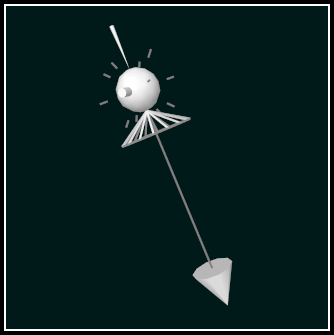
File format/default:
SpotLightDragger {
| boundingBoxCaching | AUTO |
| renderCulling | AUTO |
| pickCulling | AUTO |
| isActive | false |
| rotation | 0 0 1 0 |
| translation | 0 0 0 |
| angle | 1 |
| callbackList | NULL |
| material | <spotLightOverallMaterial resource> |
| translator | DragPointDragger { } |
| rotator | RotateSphericalDragger { } |
| beamPlacement | <spotLightBeamPlacement resource> |
| beamScale | Scale { |
| } | |
| beam | <spotLightBeam resource> |
| beamActive | <spotLightBeamActive resource> |
| rotator.rotator | <spotLightRotatorRotator resource> |
| rotator.rotatorActive | <spotLightRotatorRotatorActive resource> |
| rotator.feedback | <spotLightRotatorFeedback resource> |
| rotator.feedbackActive | <spotLightRotatorFeedbackActive resource> |
| translator.yzTranslator.translator | <spotLightTranslatorPlaneTranslator resource> |
| translator.xzTranslator.translator | <spotLightTranslatorPlaneTranslator resource> |
| translator.xyTranslator.translator | <spotLightTranslatorPlaneTranslator resource> |
| translator.yzTranslator.translatorActive | <spotLightTranslatorPlaneTranslatorActive resource> |
| translator.xzTranslator.translatorActive | <spotLightTranslatorPlaneTranslatorActive resource> |
| translator.xyTranslator.translatorActive | <spotLightTranslatorPlaneTranslatorActive resource> |
| translator.xTranslator.translator | <spotLightTranslatorLineTranslator resource> |
| translator.yTranslator.translator | <spotLightTranslatorLineTranslator resource> |
| translator.zTranslator.translator | <spotLightTranslatorLineTranslator resource> |
| translator.xTranslator.translatorActive | <spotLightTranslatorLineTranslatorActive resource> |
| translator.yTranslator.translatorActive | <spotLightTranslatorLineTranslatorActive resource> |
| translator.zTranslator.translatorActive | <spotLightTranslatorLineTranslatorActive resource> |
| Resource: | spotLightBeam |
| Part: | beam |
| Appearance: | wireframe cone with no SoMaterial node |
| Description: | picking this initiates dragging of the beam angle. The beam inherits colors from the material part, just like the stationary version of the sun shape. |
| Resource: | spotLightBeamActive |
| Part: | beamActive |
| Appearance: | yellow wireframe cone |
| Description: | displayed during dragging of the beam angle. |
| Resource: | spotLightBeamPlacement |
| Part: | beamPlacement |
| Appearance: | translation of (0,0,-1) |
| Description: | This translation node moves the beam parts relative to the rest of the dragger. In this case, moving by (0,0,-1) slides the cone outward along rotator part toward its arrowhead. The distance chosen places the apex of the cone on the surface of the sun shape. |
| Resource: | spotLightRotatorRotator |
| Part: | rotator.rotator |
| Appearance: | white arrow that goes through the sun |
| Description: | picking this begins rotation of the arrow about the sun-shape |
| Resource: | spotLightRotatorRotatorActive |
| Part: | rotator.rotatorActive |
| Appearance: | yellow arrow that goes through the sun |
| Description: | displayed while the arrow is being rotated |
| Resource: | spotLightRotatorFeedback |
| Part: | rotator.feedback |
| Appearance: | empty Separator |
| Description: | this disables display of the axes that a rotateSpherical dragger uses by default |
| Resource: | spotLightRotatorFeedbackActive |
| Part: | rotator.feedbackActive |
| Appearance: | empty Separator |
| Description: | this disables display of the axes that a rotateSpherical dragger uses by default |
| Resource: | spotLightOverallMaterial |
| Part: | material |
| Appearance: | white. half strength emissive, half strength diffuse |
| Description: | sets material for the sun shape when stationary. Resource for the moving sun, spotLightTranslatorPlaneTranslatorActive, contains a yellow material for highlighting. |
| Resource: | spotLightTranslatorPlaneTranslator |
| Parts: | translator.yzTranslator.translator<BR> translator.xzTranslator.translator<BR> translator.xyTranslator.translator |
| Appearance: | sun shape with no material |
| Description: | picking these parts initiates dragging by the yz, xz, and xy planar draggers respectively. |
| Resource: | spotLightTranslatorPlaneTranslatorActive |
| Parts: | translator.yzTranslator.translatorActive<BR> translator.xzTranslator.translatorActive<BR> translator.xyTranslator.translatorActive |
| Appearance: | yellow sun shape |
| Description: | shown during planar dragging in the yz, xz, and xy planes respectively. |
| Resource: | spotLightTranslatorLineTranslator |
| Parts: | translator.xTranslator.translator<BR> translator.yTranslator.translator<BR> translator.zTranslator.translator |
| Appearance: | white cylinder |
| Description: | picking these parts initiates dragging in the x, y, and z linear draggers respectively. |
| Resource: | spotLightTranslatorLineTranslatorActive |
| Parts: | translator.xTranslator.translatorActive<BR> translator.yTranslator.translatorActive<BR> translator.zTranslator.translatorActive |
| Appearance: | yellow cylinder |
| Description: | shown during linear dragging in the x, y, and z directions respectively. |
All Parts
| Part Name | Part Type | Default Type | NULL Default |
| callbackList | NodeKitListPart | yes | |
| material | Material | yes | |
| translator | DragPointDragger | yes | |
| rotator | RotateSphericalDragger | yes | |
| beamPlacement | Translation | yes | |
| beamScale | Scale | yes | |
| beam | Separator | yes | |
| beamActive | Separator | yes |
Extra Information for List Parts from Above Table
| Part Name | Container Type | Possible Types |
| callbackList | Separator | Callback, EventCallback |
- See Also:
-
Nested Class Summary
Nested classes/interfaces inherited from class com.openinventor.inventor.draggers.SoDragger
SoDragger.TrackerDirectModesNested classes/interfaces inherited from class com.openinventor.inventor.nodekits.SoInteractionKit
SoInteractionKit.CachingsNested classes/interfaces inherited from class com.openinventor.inventor.nodes.SoNode
SoNode.RenderModesNested classes/interfaces inherited from class com.openinventor.inventor.Inventor
Inventor.ConstructorCommand -
Field Summary
FieldsModifier and TypeFieldDescriptionfinal SoSFFloatAngle between center and edge of beam.final SoSFRotationOrientation of the rotating part (an arrow by default).final SoSFVec3fPosition of the dragger.Fields inherited from class com.openinventor.inventor.draggers.SoDragger
enableCallbacks, isActiveFields inherited from class com.openinventor.inventor.nodekits.SoInteractionKit
boundingBoxCaching, pickCulling, renderCaching, renderCullingFields inherited from class com.openinventor.inventor.nodekits.SoBaseKit
boundingBoxIgnoringFields inherited from class com.openinventor.inventor.Inventor
VERBOSE_LEVEL, ZeroHandle -
Constructor Summary
Constructors -
Method Summary
Modifier and TypeMethodDescriptionstatic SoNodekitCatalogReturns theSoNodekitCatalogfor this class.Methods inherited from class com.openinventor.inventor.draggers.SoDragger
addFinishCallback, addMotionCallback, addStartCallback, addValueChangedCallback, enableValueChangedCallbacks, getInitialTrackerDirectMode, getMinGesture, getMinGestureFloat, getMinScale, getMotionMatrix, getTrackerDirectMode, removeFinishCallback, removeMotionCallback, removeStartCallback, removeValueChangedCallback, setInitialTrackerDirectMode, setInitialTrackerDirectMode, setMinGesture, setMinGesture, setMinScale, setMotionMatrix, setTrackerDirectMode, setTrackerDirectModeMethods inherited from class com.openinventor.inventor.nodekits.SoInteractionKit
setPartAsPathMethods inherited from class com.openinventor.inventor.nodekits.SoBaseKit
getNodekitCatalog, getPart, getPart, getPartString, getViewportIsEnabled, getViewportOrigin, getViewportSize, isSearchingChildren, set, set, setPart, setSearchingChildrenMethods inherited from class com.openinventor.inventor.nodes.SoNode
affectsState, callback, copy, copy, distribute, doAction, getAlternateRep, getBoundingBox, getByName, getMatrix, getPrimitiveCount, getRenderEngineMode, getRenderUnitID, GLRender, GLRenderBelowPath, GLRenderInPath, GLRenderOffPath, grabEventsCleanup, grabEventsSetup, handleEvent, isBoundingBoxIgnoring, isOverride, pick, rayPick, search, setOverride, touch, writeMethods inherited from class com.openinventor.inventor.fields.SoFieldContainer
copyFieldValues, copyFieldValues, enableNotify, fieldsAreEqual, get, getAllFields, getEventIn, getEventOut, getField, getFieldName, hasDefaultValues, isNotifyEnabled, setToDefaultsMethods inherited from class com.openinventor.inventor.misc.SoBase
dispose, getName, isDisposable, isSynchronizable, setName, setSynchronizableMethods inherited from class com.openinventor.inventor.Inventor
getNativeResourceHandle
-
Field Details
-
rotation
Orientation of the rotating part (an arrow by default). -
translation
Position of the dragger. -
angle
Angle between center and edge of beam.
-
-
Constructor Details
-
SoSpotLightDragger
public SoSpotLightDragger()Constructor.
-
-
Method Details
-
getClassNodekitCatalog
Returns theSoNodekitCatalogfor this class.
-